Compaq 6910p Pointing Devices and Keyboard - Windows Vista - Page 11
Using the keyboard, Using hotkeys
 |
View all Compaq 6910p manuals
Add to My Manuals
Save this manual to your list of manuals |
Page 11 highlights
2 Using the keyboard Using hotkeys Hotkeys are combinations of the fn key (1) and either the esc key (2) or one of the function keys (3). The icons on the f3, f4, and f8 through f11 keys represent the hotkey functions. Hotkey functions and procedures are discussed in the following sections. NOTE: Your computer may look slightly different from the illustration in this section. Function Hotkey Display system information. fn+esc Initiate Sleep. fn+f3 Alternate between computer display and external display. fn+f4 Display battery information. fn+f8 Decrease screen brightness. fn+f9 Increase screen brightness. fn+f10 Activate ambient light sensor. fn+f11 ENWW Using hotkeys 5
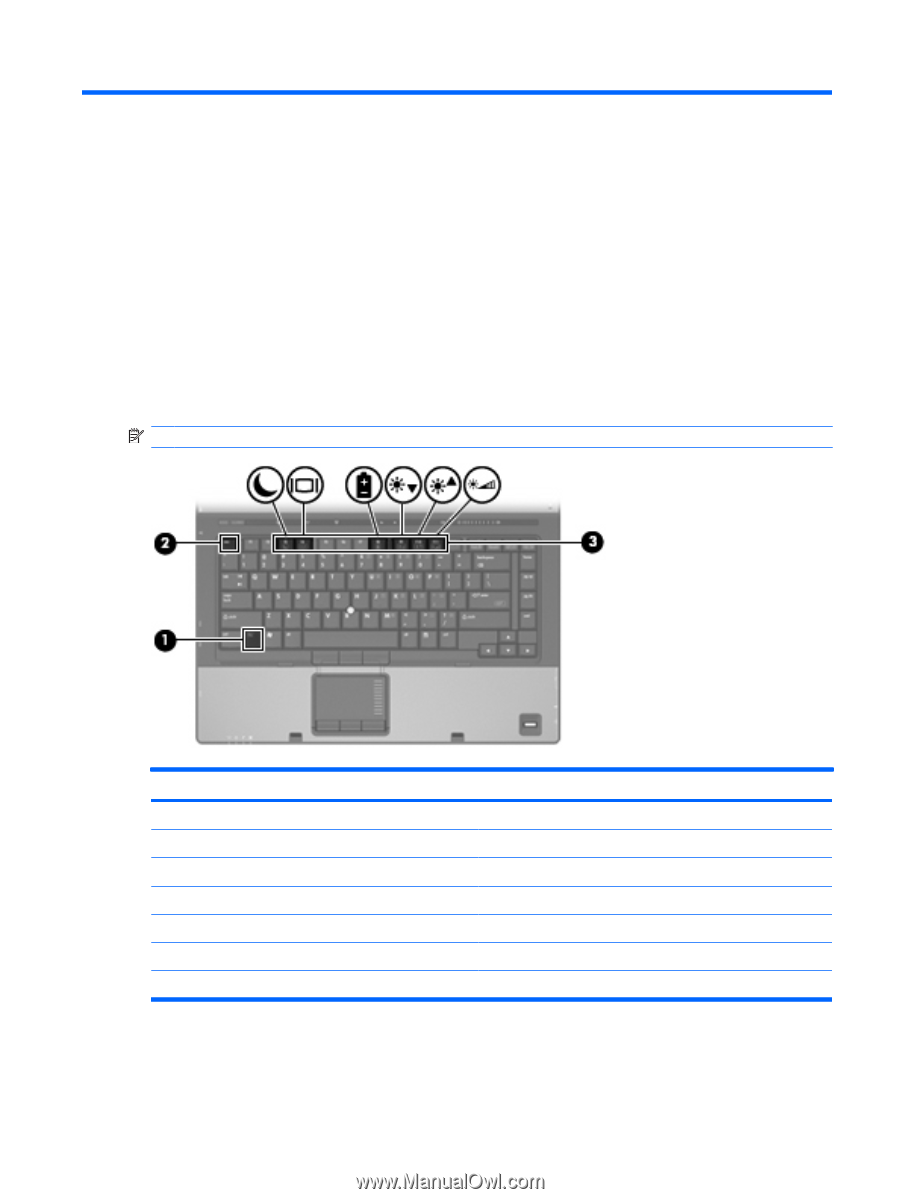
2
Using the keyboard
Using hotkeys
Hotkeys are combinations of the
fn
key
(1)
and either the
esc
key
(2)
or one of the function keys
(3)
.
The icons on the
f3
,
f4
, and
f8
through
f11
keys represent the hotkey functions. Hotkey functions and
procedures are discussed in the following sections.
NOTE:
Your computer may look slightly different from the illustration in this section.
Function
Hotkey
Display system information.
fn+esc
Initiate Sleep.
fn+f3
Alternate between computer display and external display.
fn+f4
Display battery information.
fn+f8
Decrease screen brightness.
fn+f9
Increase screen brightness.
fn+f10
Activate ambient light sensor.
fn+f11
ENWW
Using hotkeys
5














