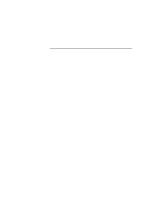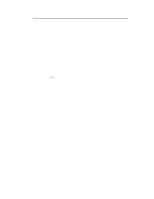iv
Using Your Modem
..................................................................................................................
2-19
Country Select Utility
........................................................................................................
2-19
How to Use Country Select
...............................................................................................
2-20
More Information
..............................................................................................................
2-20
3 System Software & Restoration
Installing Optional Software
.......................................................................................................
3-1
Application Description
................................................................................................
3-2
Installing Documentation and Applications
.................................................................
3-2
Utilities
................................................................................................................................
3-3
Make Boot Diskettes
....................................................................................................
3-3
AMI Diagnostics
..........................................................................................................
3-4
Using AMI Diagnostics on CD
...........................................................................
3-4
Using AMI Diagnostics on Diskette
...................................................................
3-6
Using the Compaq QuickRestore CD
.........................................................................................
3-7
QuickRestore Preparation
....................................................................................................
3-7
QuickRestore Procedures
.....................................................................................................
3-8
4 Configuring Your Notebook
Running System Setup
................................................................................................................
4-1
System Setup Utility
............................................................................................................
4-1
Updating Your Notebook Computer's Configuration
.................................................................
4-2
Helpful Hints
.......................................................................................................................
4-3
Launching Submenus
..........................................................................................................
4-3
Main Menu
..................................................................................................................................
4-4
Advanced Menu
..........................................................................................................................
4-5
I\O Device Configuration Submenu
....................................................................................
4-5
Security Menu
.............................................................................................................................
4-7
Notebook Computer Security
..............................................................................................
4-8
Setting/Changing a Supervisor Password
.....................................................................
4-8
Setting/Changing a User Password
...............................................................................
4-9
Deleting a Supervisor or User Password
....................................................................
4-10
Password on Undock
..................................................................................................
4-11
Power Menu
..............................................................................................................................
4-11
Boot Menu
................................................................................................................................
4-13
Exit Menu
.................................................................................................................................
4-14