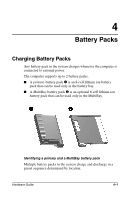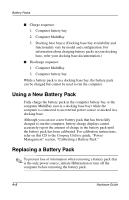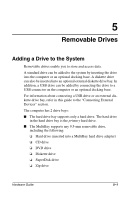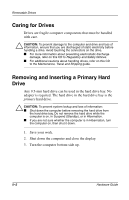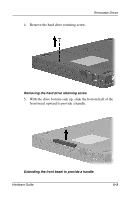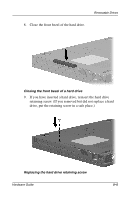Compaq Evo n600c Hardware Guide Evo Notebook N600c Series - Page 53
Removable Drives, Adding a Drive to the System
 |
View all Compaq Evo n600c manuals
Add to My Manuals
Save this manual to your list of manuals |
Page 53 highlights
5 Removable Drives Adding a Drive to the System Removable drives enable you to store and access data. A standard drive can be added to the system by inserting the drive into the computer or an optional docking base. A diskette drive can also be inserted into an optional external diskette drive bay. In addition, a USB drive can be added by connecting the drive to a USB connector on the computer or an optional docking base. For information about connecting a USB drive or an external diskette drive bay, refer in this guide to the "Connecting External Devices" section. The computer has 2 drive bays: I The hard drive bay supports only a hard drive. The hard drive in the hard drive bay is the primary hard drive. I The MultiBay supports any 9.5-mm removable drive, including the following: ❏ Hard drive (inserted into a MultiBay hard drive adapter) ❏ CD drive ❏ DVD drive ❏ Diskette drive ❏ SuperDisk drive ❏ Zip drive Hardware Guide 5-1