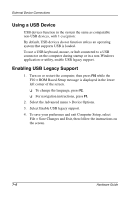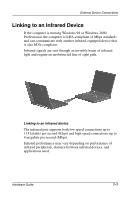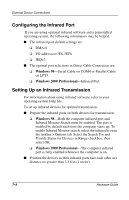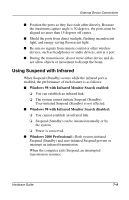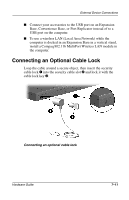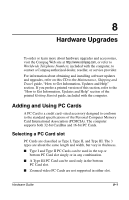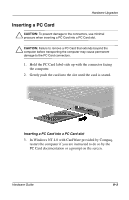Compaq Evo n600c Hardware Guide Evo Notebook N600c Series - Page 84
Planning a Docking System, Docking Considerations, Docking Alternatives
 |
View all Compaq Evo n600c manuals
Add to My Manuals
Save this manual to your list of manuals |
Page 84 highlights
External Device Connections Planning a Docking System The computer is compatible with all 3 Compaq docking solutions: the Expansion Base, the Convenience Base, and the Port Replicator. Docking Considerations To ensure convenient access to the computer and its features, Compaq recommends that you consider the following before setting up your docking system. I When the computer is used with any docking base: ❏ The computer cannot be docked while a PC Card or PC Card cable is protruding from the lower PC Card slot. ❏ The lower PC Card slot is not accessible while the computer is docked. (Type III PC Cards, which fill both PC Card slots, are inserted into the lower PC Card slot.) ❏ The computer should not be docked or undocked while NIC (Network Interface Card) or USB (Universal Serial Bus) cables are connected to the computer. NIC and USB cables can be connected or disconnected while the computer is docked. I When the computer is used with an Expansion Base in a vertical stand, all features on the left side of the computer, such as PC Card slots and eject buttons, USB ports, and the RJ-45 jack (NIC connector) are inaccessible. Docking Alternatives You can set up your docking system to provide access to the features you use by doing any of the following: I Create an alternative NIC connection by installing a PCI card NIC in an Expansion Base or Convenience Base. 7-10 Hardware Guide