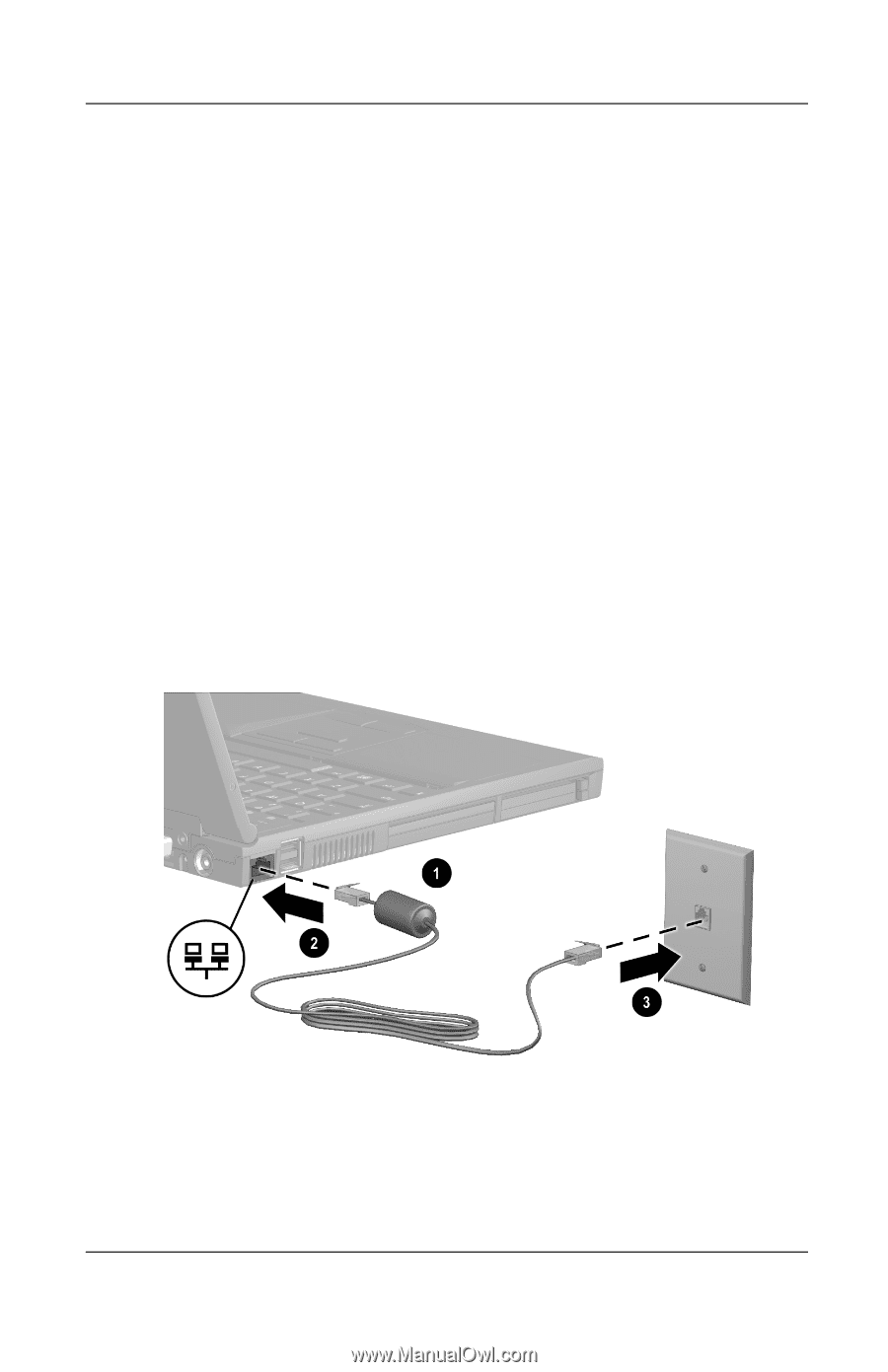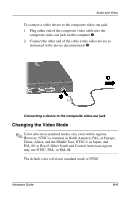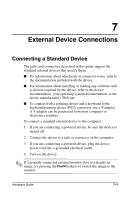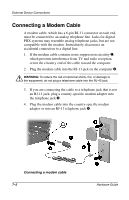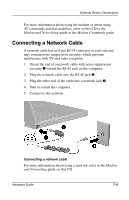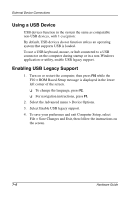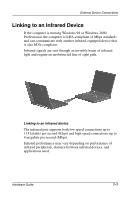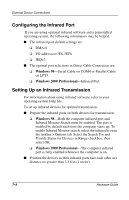Compaq Evo n600c Hardware Guide Evo Notebook N600c Series - Page 77
Connecting a Network Cable
 |
View all Compaq Evo n600c manuals
Add to My Manuals
Save this manual to your list of manuals |
Page 77 highlights
External Device Connections For more information about using the modem or about using AT commands and dial modifiers, refer on this CD to the Modem and Networking guide or the Modem Commands guide. Connecting a Network Cable A network cable has an 8-pin RJ-45 connector at each end and may contain noise suppression circuitry, which prevents interference with TV and radio reception. 1. Orient the end of a network cable with noise suppression circuitry 1 toward the RJ-45 jack on the computer. 2. Plug the network cable into the RJ-45 jack 2. 3. Plug the other end of the cable into a network jack 3. 4. Start or restart the computer. 5. Connect to the network. Connecting a network cable For more information about using a network, refer to the Modem and Networking guide on this CD. Hardware Guide 7-3