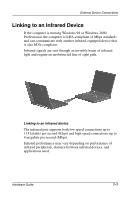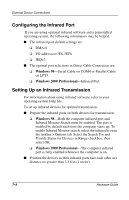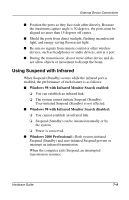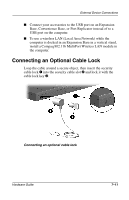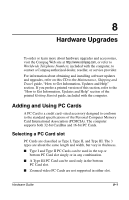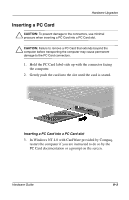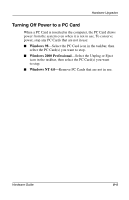Compaq Evo n600c Hardware Guide Evo Notebook N600c Series - Page 86
Hardware Upgrades, Adding and Using PC Cards, Selecting a PC Card slot - memory upgrade
 |
View all Compaq Evo n600c manuals
Add to My Manuals
Save this manual to your list of manuals |
Page 86 highlights
8 Hardware Upgrades To order or learn more about hardware upgrades and accessories, visit the Compaq Web site at http://www.compaq.com, or refer to Worldwide Telephone Numbers, included with the computer, to contact a Compaq authorized dealer, reseller, or service provider. For information about obtaining and installing software updates and upgrades, refer on this CD to the Maintenance, Shipping and Travel guide, "How to Get Information, Updates and Help" section. If you prefer a printed version of this section, refer to the "How to Get Information, Updates and Help" section of the printed Getting Started guide, included with the computer. Adding and Using PC Cards A PC Card is a credit card-sized accessory designed to conform to the standard specifications of the Personal Computer Memory Card International Association (PCMCIA). The computer supports both 32-bit CardBus and 16-bit PC Cards. Selecting a PC Card slot PC Cards are classified as Type I, Type II, and Type III. The 3 types are about the same length and width, but vary in thickness. I Type I and Type II PC Cards can be used in the top or bottom PC Card slot singly or in any combination. I A Type III PC Card can be used only in the bottom PC Card slot. I Zoomed video PC Cards are not supported in either slot. Hardware Guide 8-1