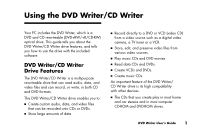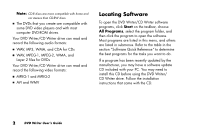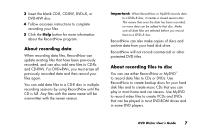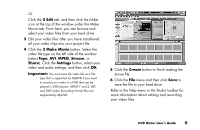Compaq Presario 6500 Compaq Presario DVD Writer User's Guide - Page 10
About recording music, Recording data files
 |
View all Compaq Presario 6500 manuals
Add to My Manuals
Save this manual to your list of manuals |
Page 10 highlights
About recording music RecordNow records music CDs that are called closed session CDs. This means that you must record all music files in one recording session. When a recording is complete, no more information can be added to that disc and the CD is closed. Music files can be recorded repeatedly on a rewriteable CD or DVD disc, but all previously recorded files will be erased. Important: You can record audio files (MP3 and WAV files) to a DVD as data files, but you cannot create a DVD audio disc to be played in a car or home CD player. For best compatibility with CD-ROM drives and CD players, use CD-R discs to record music. Recording data files You can use RecordNow to create a copy of your personal data files. When creating a data disc, it is important to note that: ■ You can add new data files to a CD-R disc in a later recording session if disc space is available. ■ You can update previously recorded files that have the same name to your CD-R or CD-RW disc. ■ You can record data files to a DVD+R disc only once. ■ You must erase all previously recorded data and then record your files again when using DVD+RW discs. Warning: When labelling your DVDs, do not use sticky labels. They can cause the DVD to play erratically. Instead, write on the DVD with a felt tip pen to label it. To use RecordNow to record data files: 1 Click Start, choose All Programs, RecordNow, and then click RecordNow. The RecordNow main window opens. 2 Click Make a Data Disc. 6 DVD Writer User's Guide