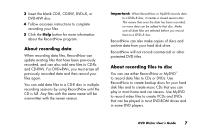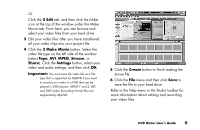Compaq Presario 6500 Compaq Presario DVD Writer User's Guide - Page 12
Editing Video Files
 |
View all Compaq Presario 6500 manuals
Add to My Manuals
Save this manual to your list of manuals |
Page 12 highlights
To record files to disc, open a recording program, and then follow the steps provided by the program. To add files to your disc later, open the recording program again and follow the onscreen steps. For more information about recording files to disc, refer to the Help menus in either RecordNow or MyDVD. Editing Video Files You can use the Pinnacle Studio 8 program to edit your video files before you save them to your hard drive, or before you record them to CDs or DVDs, by using MyDVD. Important: To create video files with a standard DVD format that can be played in most DVD players, you must record files by using MyDVD. Editing video with Studio Use Studio to edit files after you have transferred all your video clips into your project file. Refer to the Help menu in Studio for more information about editing your video files. If you edit your files in Studio, record the video files by using MyDVD so that you can play them on a DVD player. To edit your video files in Studio: 1 Click Start on the taskbar, choose All Programs, Studio 8, and then click Studio. 2 Attach your digital video camcorder or other digital video device to your PC to copy your video files to your PC. Click the 1 Capture tab. This opens the Capture window. To transfer video from your camcorder or VCR to your hard drive, click the Start Capture button. When capture is complete, click the Stop Capture button. 8 DVD Writer User's Guide