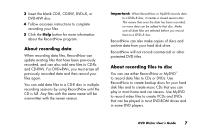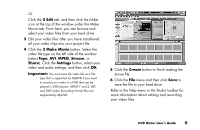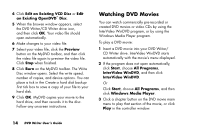Compaq Presario 6500 Compaq Presario DVD Writer User's Guide - Page 14
Recording Video Files
 |
View all Compaq Presario 6500 manuals
Add to My Manuals
Save this manual to your list of manuals |
Page 14 highlights
To record your video file that you edited in Studio, open MyDVD and import the file. Follow the instructions for recording to CD or DVD. Refer to the section "Recording Video Files." Recording Video Files You can use RecordNow or MyDVD to record video files to CDs and DVDs. Video quality depends on the quality of the source files and the PC speed and graphics processing ability. If your video files are already stored on your hard drive or on a DVD, you can use MyDVD to: ■ Record video files directly to disc. ■ Open a new MyDVD project. ■ Open an existing MyDVD project. ■ Edit a pre-recorded OpenDVD™ or VCD (DVD+RW or CD-RW discs). If you need help creating DVD movies or recording in MyDVD, refer to the Readme file, Help files, and the tutorial in MyDVD. To find these documents, click Start, choose All Programs, Sonic, MyDVD, Documentation, and then click Help, Readme, or Tutorial. You can also click the Help and Tutorial icons from the MyDVD main window. It is recommended that you read this documentation before using the MyDVD program. Warning: When labelling your DVDs, do not use sticky labels. They can cause the DVD to play erratically. Instead, write on the DVD with a felt tip pen to label it. 10 DVD Writer User's Guide