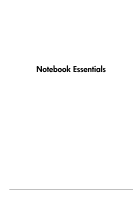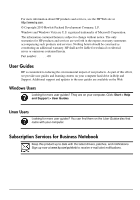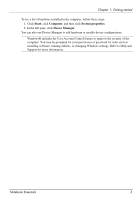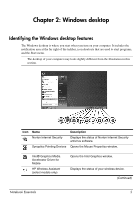Compaq Presario CQ42-400 Notebook Essentials - Windows 7 - Page 6
Appendix A: Backup and recovery, Appendix B: Specifications, Appendix C: Routine care, Index
 |
View all Compaq Presario CQ42-400 manuals
Add to My Manuals
Save this manual to your list of manuals |
Page 6 highlights
Contents The computer is on but is not responding 18 The computer is unusually warm 18 An external device is not working 19 The wireless network connection is not working 19 Appendix A: Backup and recovery Creating recovery discs 21 Backing up your information 22 Using Windows Backup and Restore 23 Using system restore points 23 Performing a recovery 24 Recovering using the recovery discs 24 Recovering using the partition on the hard drive 25 Appendix B: Specifications Operating environment 27 Input power 27 Appendix C: Routine care Cleaning the display 29 Cleaning the TouchPad and keyboard 29 Traveling and shipping 29 Index iv Notebook Essentials

iv
Notebook Essentials
Contents
The computer is on but is not responding . . . . . . . . . . . . . . . . . . . . . . . . . . . . . . . . 18
The computer is unusually warm . . . . . . . . . . . . . . . . . . . . . . . . . . . . . . . . . . . . . . . 18
An external device is not working . . . . . . . . . . . . . . . . . . . . . . . . . . . . . . . . . . . . . . 19
The wireless network connection is not working . . . . . . . . . . . . . . . . . . . . . . . . . . . 19
Appendix A: Backup and recovery
Creating recovery discs . . . . . . . . . . . . . . . . . . . . . . . . . . . . . . . . . . . . . . . . . . . . . . . . . . 21
Backing up your information . . . . . . . . . . . . . . . . . . . . . . . . . . . . . . . . . . . . . . . . . . . . . . 22
Using Windows Backup and Restore. . . . . . . . . . . . . . . . . . . . . . . . . . . . . . . . . . . . 23
Using system restore points . . . . . . . . . . . . . . . . . . . . . . . . . . . . . . . . . . . . . . . . . . . 23
Performing a recovery . . . . . . . . . . . . . . . . . . . . . . . . . . . . . . . . . . . . . . . . . . . . . . . . . . . 24
Recovering using the recovery discs . . . . . . . . . . . . . . . . . . . . . . . . . . . . . . . . . . . . 24
Recovering using the partition on the hard drive. . . . . . . . . . . . . . . . . . . . . . . . . . . 25
Appendix B: Specifications
Operating environment. . . . . . . . . . . . . . . . . . . . . . . . . . . . . . . . . . . . . . . . . . . . . . . . . . . 27
Input power. . . . . . . . . . . . . . . . . . . . . . . . . . . . . . . . . . . . . . . . . . . . . . . . . . . . . . . . . . . . 27
Appendix C: Routine care
Cleaning the display. . . . . . . . . . . . . . . . . . . . . . . . . . . . . . . . . . . . . . . . . . . . . . . . . . . . . 29
Cleaning the TouchPad and keyboard . . . . . . . . . . . . . . . . . . . . . . . . . . . . . . . . . . . . . . . 29
Traveling and shipping. . . . . . . . . . . . . . . . . . . . . . . . . . . . . . . . . . . . . . . . . . . . . . . . . . . 29
Index