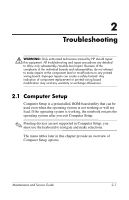Compaq Presario R4000 HP Pavilion zv6000 Notebook PC and Compaq Presario R4000 - Page 32
Selecting from the Main Menu - bios
 |
View all Compaq Presario R4000 manuals
Add to My Manuals
Save this manual to your list of manuals |
Page 32 highlights
Troubleshooting Selecting from the Main Menu Select System Information Table 2-1 Main Menu To Do This ■ View identification information about the notebook. ■ View specification information about the processor, memory and cache size, keyboard controller version, and system BIOS. Selecting from the Security Menu Select Administrator password Power-on password DriveLock password Device security Table 2-2 Security Menu To Do This Enter, change, or delete an HP Administrator password. Enter, change, or delete a power-on password. Enable/disable DriveLock; change a DriveLock user or master password. ✎ DriveLock Settings are accessible only when you enter Computer Setup by turning on (not restarting) the notebook. Enable diskette drive or optical drive for inclusion in MultiBoot. 2-4 Maintenance and Service Guide