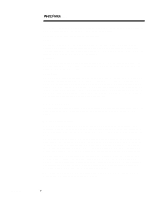Compaq ProLiant 1000 Compaq Survey Utility - Page 7
Integrated with the Remote Insight Board - parts
 |
View all Compaq ProLiant 1000 manuals
Add to My Manuals
Save this manual to your list of manuals |
Page 7 highlights
ECG075/0798 WHITE PAPER (cont.) ... The audit trail feature operates by maintaining multiple snapshots of the configuration in a file. Eight snapshot generations plus the initial baseline configuration and the active session are all maintained as part of the configuration audit trail. As each snapshot is taken, it is compared to the previous generation already stored in the Survey Utility file to judge whether a significant change has occurred. If a significant change is detected, then the differences are "checkpointed" to automatically highlight where they have occurred. All configuration snapshots are time and date stamped to ensure that the administrator or service provider is always able to identify when a particular change took place. Integrated with the Remote Insight Board Each time the Survey Utility captures the system configuration, it also saves it in the memory of the Remote Insight Board (servers in which the Remote Insight Board has been installed). In instances when the server has lost power, the administrator can dial into the Remote Insight Board and view information that is critical to bring the server back up as soon as possible. Critical information such as the hardware and software configuration information collected by the Survey Utility is now available to the user. HOW COMPAQ SURVEY UTILITY WORKS The Compaq Survey Utility agent resides on each managed server and communicates with device drivers in the system to capture detailed information. This communication, or interaction, includes capturing data from sources such as: the file systems, the system BIOS, SCSI drivers, disk array drivers, the NT Hardware Abstraction Layer (HAL), the NT Registry, NetWare API's, and the Compaq health driver. This enables the Survey agent to identify both hardware and operating system information within the same polling process. When a configuration snapshot is initiated, the Survey Utility agent polls all of 7