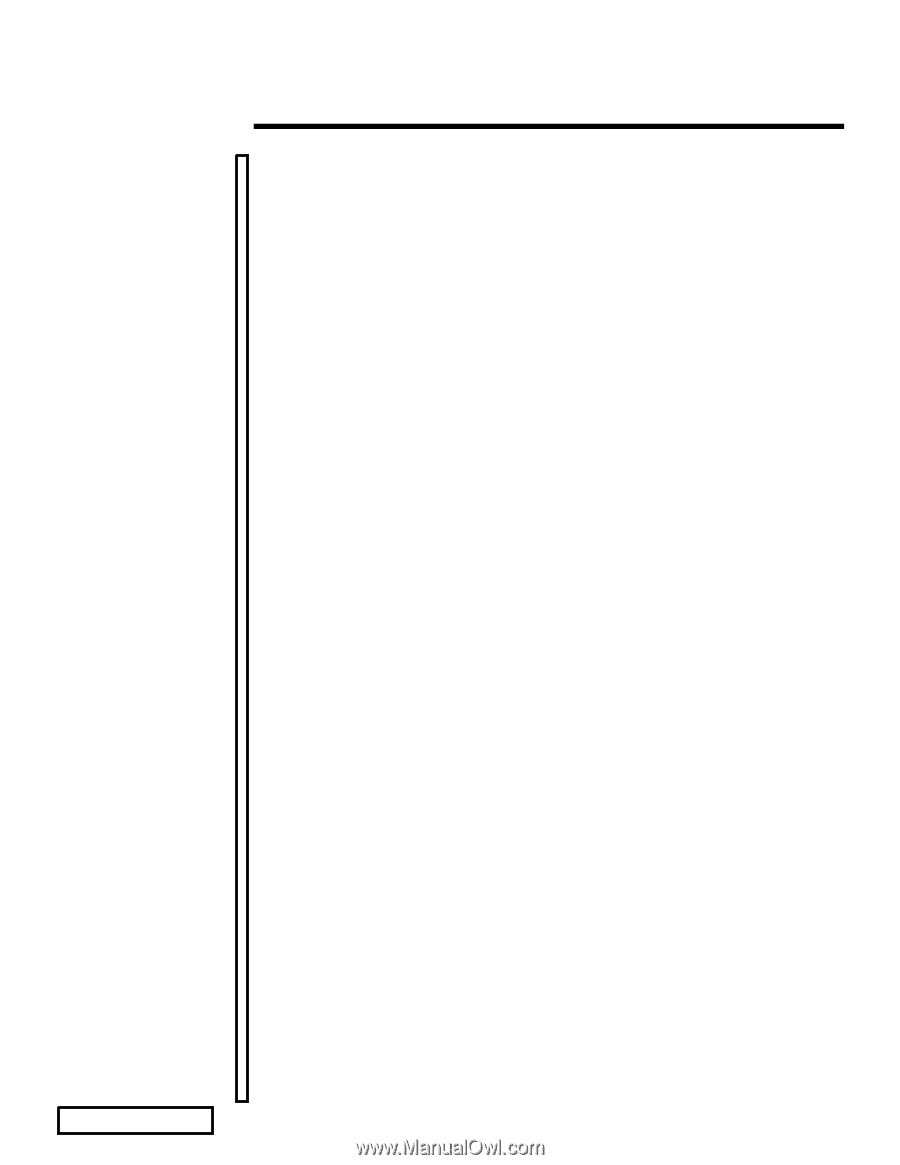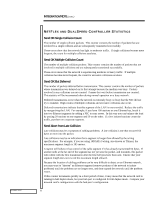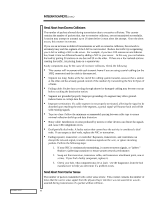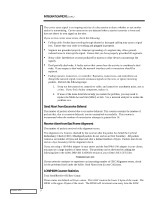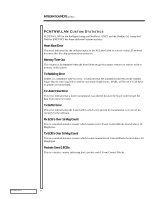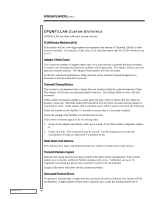Compaq ProLiant 1000 LAN Driver Statistics for Novell Drivers - Page 10
TLAN Device Revision X.X, Adapter Check Count, Transmit Timeout Errors, Send Abort Link Failures,
 |
View all Compaq ProLiant 1000 manuals
Add to My Manuals
Save this manual to your list of manuals |
Page 10 highlights
ECG043/1097 INTEGRATION NOTE (cont.) 1...0 CPQNF3.LAN CUSTOM STATISTICS CPQNF3.LAN has these additional custom statistics. TLAN Device Revision (X.X) This statistic will be a two-digit number that represents the version of ThunderLAN that is used on your controller. For instance, if this value is 23, then that means that the TLAN version in use is v2.3. Adapter Check Count This counts the number of adapter checks that occur and indicates a possible hardware problem. A console error message that details the problem will be generated. The adapter will be reset and operation should continue. The Adapter Reset statistic will also increment. At the next scheduled maintenance, bring down the server and run Compaq Diagnostics to determine if the board should be replaced. Transmit Timeout Errors This counter is incremented when a frame does not transfer within the expected amount of time. The adapter will be reset and operation should continue. The Adapter Reset statistic will also increment. If this counter increments rapidly in a short period of time, check to ensure that the cables are properly connected. The Link Status LED should be lit if the driver is loaded and the adapter is connected to a hub. If this statistic still increments, power off the system and check the following: Check the module on the NetFlex-3 Controller to ensure that it is correctly installed. Check the seating of the NetFlex-3 Controller into its slot. If all of these elements appear to be in working order: 1. Swap out the adapter and adapter cable one at a time. If you find a faulty component, replace it. 2. Check your hub. This component may be at fault. Use the diagnostics from the hub manufacturer to help you determine if a problem exists. Send Abort Link Failures This indicates how many transmitted packets have failed to transmit due to link failures. Transmit Packets Copied Indicates how many packets have been copied by the driver before transmission. This counter enables you to monitor inefficient NLMs running on the server. NLMs that use up to 16 fragments transmitted per packet may cause this counter to be incremented. A typical file server will never see this counter increment. Oversized Receive Errors If a packet is received that is larger than the maximum allowed on Ethernet, this counter will be incremented. A high number of these errors indicates that a node has malfunctioned and is