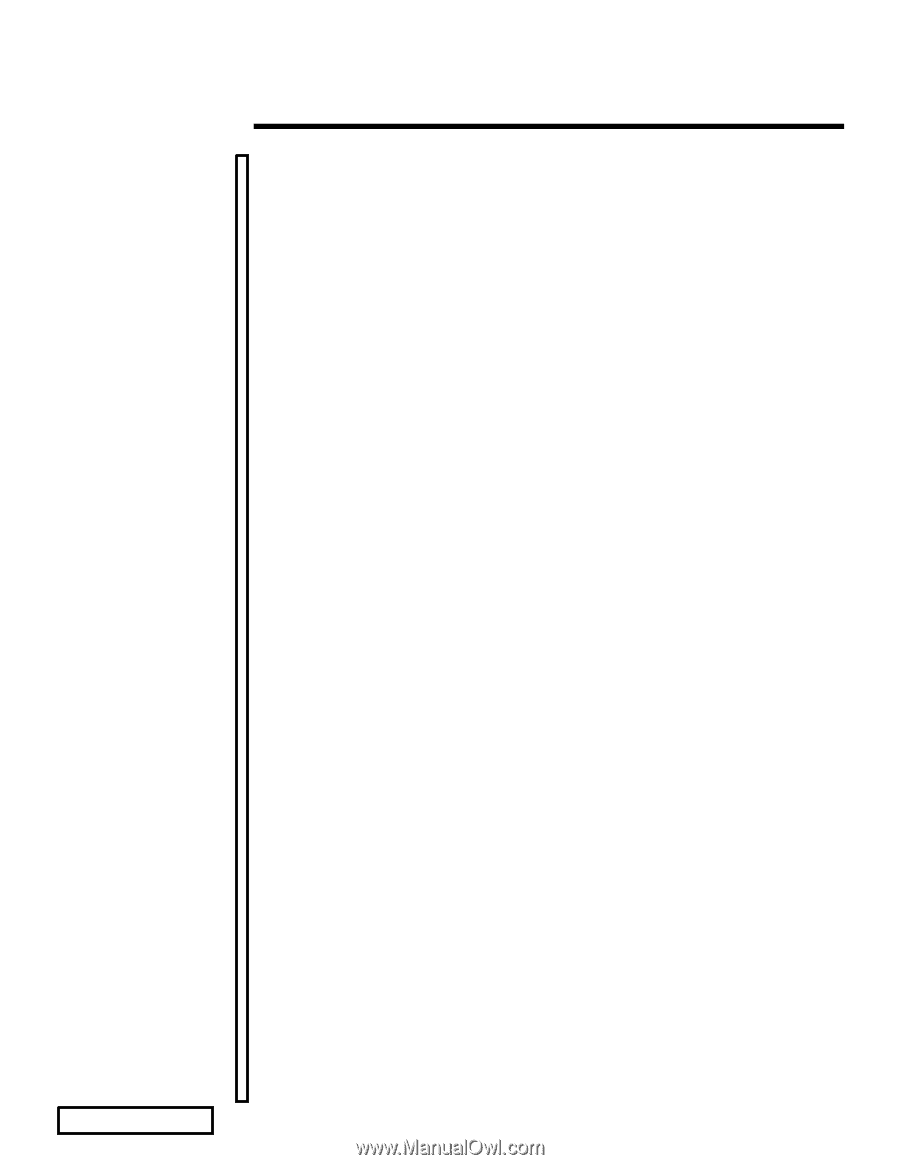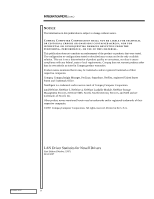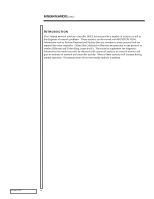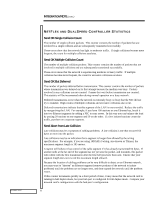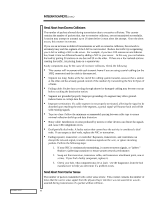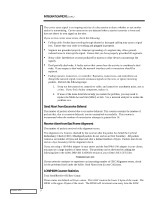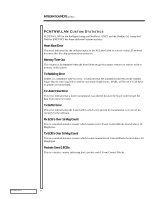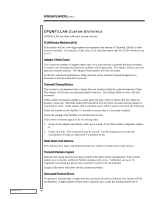Compaq ProLiant 1000 LAN Driver Statistics for Novell Drivers - Page 5
Send OK Single Collision Count, Send OK Multiple Collision Count, Send OK But Deferred, Send Abort
 |
View all Compaq ProLiant 1000 manuals
Add to My Manuals
Save this manual to your list of manuals |
Page 5 highlights
ECG043/1097 INTEGRATION NOTE (cont.) 5... NET FLEX AND DUALSPEED CONTROLLER STATISTICS Send OK Single Collision Count The number of single collision packets: This counter contains the number of packets that are involved in a single collision and are subsequently transmitted successfully. These errors show that the network has light to moderate traffic. If single collisions become more frequent, the count for multiple collisions escalates. Send OK Multiple Collision Count The number of multiple collision packets: This counter contains the number of packets that are involved in multiple collisions and are subsequently transmitted successfully. These errors mean that the network is experiencing moderate to heavy traffic. If multiple collisions become more frequent, the count for excessive collisions escalates. Send OK But Deferred The number of packets deferred before transmission: This counter contains the number of packets whose transmission was delayed on its first attempt because the medium was busy. Packets involved in any collisions are not counted. Frames that wait before transmission are counted. This statistic will be incremented often during normal operation on a busy network. Deferred transmissions occur when the network is extremely busy; so busy that the NIC did not try to transmit. High counts of multiple collisions and excessive collisions also occur. Deferred transmissions indicate that this segment of the LAN is overcrowded. Reduce the traffic by reorganizing the LAN. For example, if you have 100 stations on one Ethernet bus, break it into two Ethernet segments by adding a NIC to your server. In this way you can balance the load by putting 50 stations on one segment and 50 on the other. If a few isolated stations create the traffic, put them on a separate segment. Send Abort from Late Collision Late collisions may be a symptom of cabling problems. A late collision is one that occurred 64 bytes or more into the packet. Late collisions may be an indication that a segment is longer than allowed by the wiring specifications. For example, if you are using 10BASE-2 wiring, also known as Thinnet, the maximum segment length is 185 meters. A station will believe it has control of the cable segment if it has already transmitted 64 bytes. If another node at the far end of the segment has not yet seen the packet, and transmits, this packet will collide with the first transmission after the first 64 bytes have been sent. Ensure that your segment length does not exceed the maximum length allowed. Because the location of cabling problems can be very difficult to detect on an Ethernet network, you may want to "shorten" an Ethernet segment (remove portions of the network to isolate problems) until the problems are no longer seen, and then expand the network until the problem recurs. If this counter increments quickly in a short period of time, it may mean that the network card is running in half duplex mode, but your hub port is configured for full duplex mode. Compare your network card's configuration with the hub port's configuration.