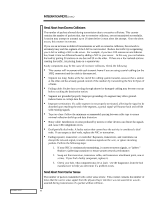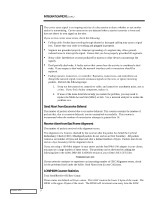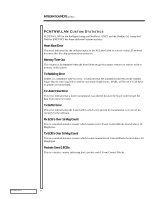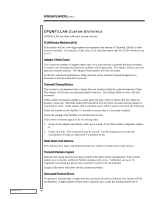Compaq ProLiant 1000 LAN Driver Statistics for Novell Drivers - Page 11
Network Link Status 0=up, 1=down
 |
View all Compaq ProLiant 1000 manuals
Add to My Manuals
Save this manual to your list of manuals |
Page 11 highlights
ECG043/1097 INTEGRATION NOTE (cont.) 1...1 transmitting oversized frames. You can use a network analyzer to determine which node on the network is causing the problem. Driver Operating Time (minutes) This indicates the approximate time in minutes that the driver has been operating. Link Speed (bits per second) This indicates the speed that the adapter is running. Use this information to ensure that the adapter is operating in the same mode as the device to which it is connected. Duplex Mode (0=Half, 1=Full) This indicates the duplex mode in which the adapter is operating. Use this information to ensure that the adapter is operating in the same mode as the device to which it is connected. Promiscuous Mode (0=Off, 1=On) This statistic indicates whether Promiscuous Mode is currently turned on or off and can be used to verify the operation of network analyzer products such as Novell's LANalyzer NLM. (When the LANalyzer is capturing network data, Promiscuous Mode will be on). Network Link Status (0=up, 1=down) This statistic reports the current status of the link. Zero indicates the link is working (up). One indicates that there is no communication with the hub (down). If this statistic is one, check your cables and connections. If none of these solutions alleviate the problem, try changing the cable or resetting the hub. VG Transitions Into Training A training session occurs before a controller is given access to the network. Twenty four packets are sent to the hub and echoed back. When this occurs successfully, data can be transferred on the network from a controller. If a hub or controller detects interference or invalid data control sequences, training will occur. This counter tracks the number of times the controller enters the training state. If this count goes up rapidly, the controller is disconnecting/reconnecting to the hub numerous times. Excessive transitions into training may mean a bad cable. 1. Swap out the controller and controller cable one at a time. If you find a faulty component, replace it. 2. Check your hub. This component may be at fault. Use the diagnostics from the hub manufacturer to help you determine if a problem exists. 3. Run Compaq Diagnostics. If none of these suggestions clear the problem, contact your service provider. You may need a driver upgrade. VG Training Failures This statistic counts the number of times a training session has failed. For example, this statistic will increase if your controller is disconnected from the hub because periodically the controller attempts to connect to the hub. If this statistic increments rapidly, check the following: 1. Make sure your adapter is connected to the hub using proper cabling.