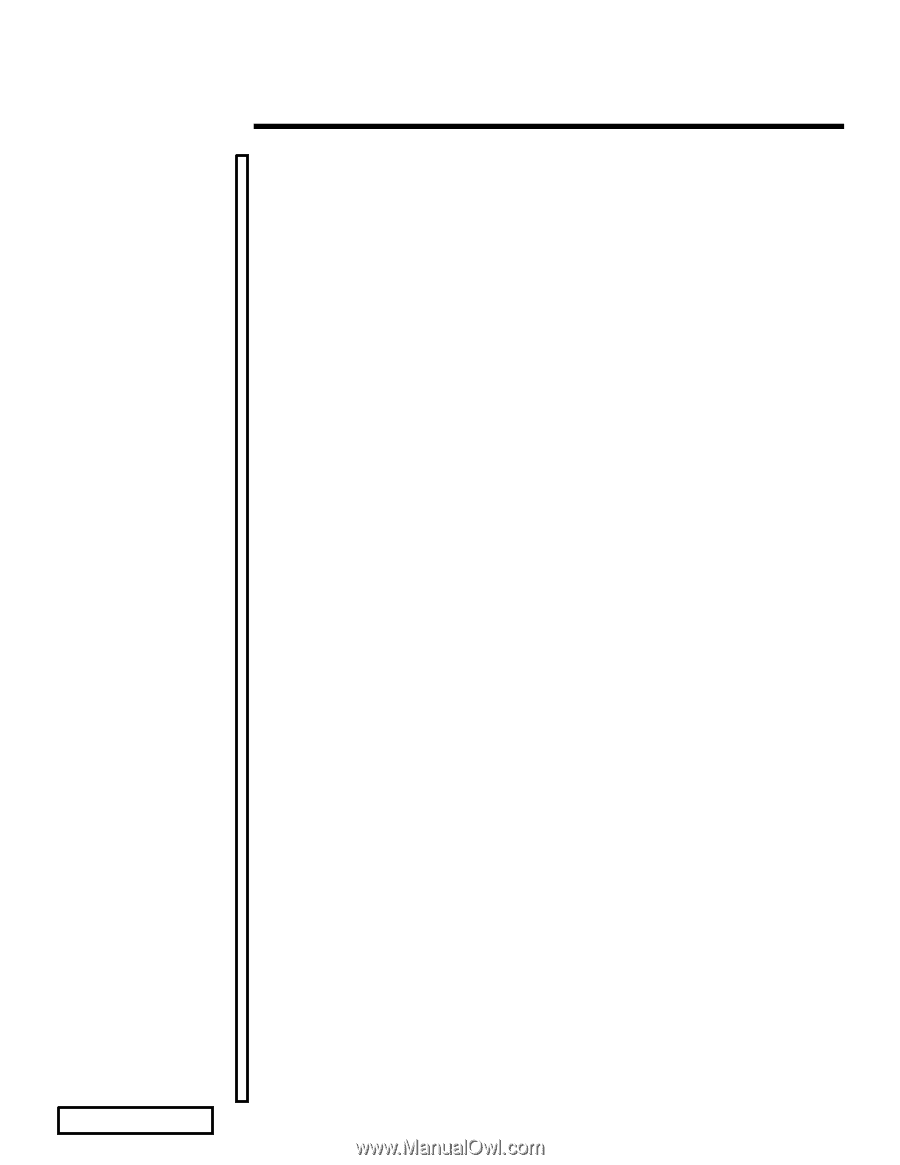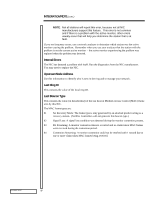Compaq ProLiant 1000 LAN Driver Statistics for Novell Drivers - Page 16
Frequency Errors
 |
View all Compaq ProLiant 1000 manuals
Add to My Manuals
Save this manual to your list of manuals |
Page 16 highlights
ECG043/1097 INTEGRATION NOTE (cont.) 1...6 00000100h: Remove Received. While this NIC was trying to get on the network, the manager station issued a "Remove station from the ring" command. See your network administrator to determine why the station was removed from the ring. 00000400h: Auto Removal Error. When beaconing occurs, the stations immediately upstream and downstream of the network fault de-assert themselves from the ring and begin a self test. If an error occurs with the self test, the NIC is flagged with this error and is not allowed back on the ring. Replace the NIC. 00000800h: Lobe Failed. The lobe self-test failed. One of the wires that runs from the MultiAccess Unit (MAU) to this station may have a problem. This NIC may also have a problem. Check the following: Failing cable: Ensure that your lobe wire is intact. Failing repeater, transceiver or controller card: Repeaters, transceivers, and controller cards can disrupt the network signal or transmit erroneous signals on the wire. If your NIC is continuously transmitting, it will cause erroneous signals, or "jabber." Replace a jabbering transmitter to ensure proper network performance. Swap out the transceiver, transceiver cable, and transceiver attachment point, one at a time. If you find a faulty component, replace it. Check your Multi-Access Unit (MAU) or hub. This component may be at fault. Use the diagnostics from the MAU manufacturer to help you determine if a problem exists. 00001000h: Transmit Beacon. This error occurs when there is a break on the Token Ring or you have a defective NIC on the ring. If you see even one transmit beacon, investigate the problem immediately. The break is detected by the station immediately downstream of the break when that station stops receiving tokens or frames. This station then sends a series of beacon frames around the ring to notify the ring that a break has occurred immediately upstream. 00004000h: Hard Errors. This error will usually occur in conjunction with transmitted beacons. It increments each time a station receives or sends a beacon, thus occurring numerous times when a beacon is being transmitted. 00002000h: Soft Errors. This item increments when the NIC detects recoverable errors. The NIC will correct the error, but the error will be reported to the LAN management station and counted. Check other error counts to determine if a serious error has occurred. 00008000h: Signal Loss. This error will usually happen in conjunction with other errors, such as burst errors, token errors, line errors, and transmitted beacons. Check other error conditions to determine if a serious error has occurred. Otherwise, there may be a problem with this NIC. 00020000h: No status. Frequency Errors These errors occur when a station detects that the active monitor is not working in the proper frequency. Ring recovery will occur and another active monitor will be chosen. The active monitor generates a clock signal, which it passes to each standby monitor. The standby monitor compares this signal to its own reference clock. If the signal is not within the proper frequency boundaries, a frequency error occurs.