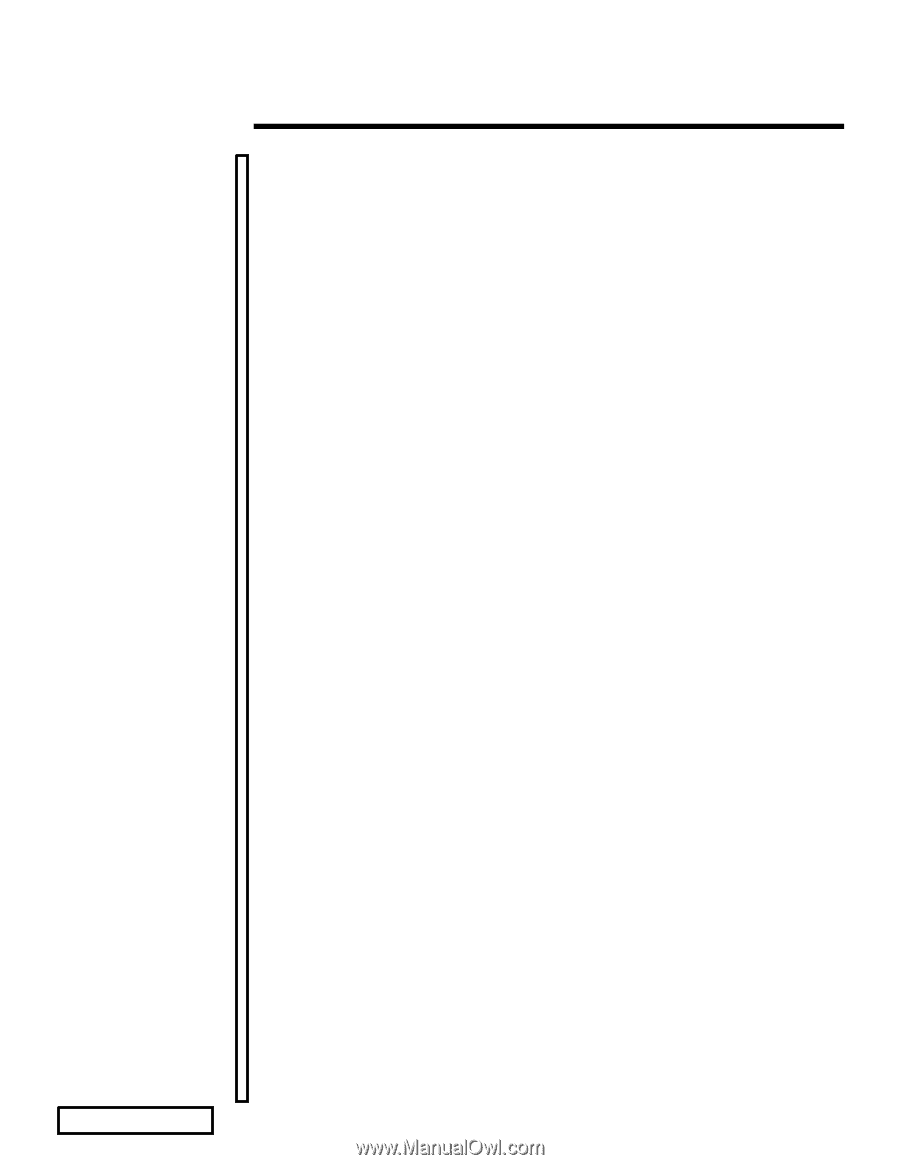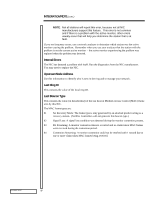Compaq ProLiant 1000 LAN Driver Statistics for Novell Drivers - Page 17
Internal Errors, Upstream Node Address, Last Ring ID, Last Beacon Type
 |
View all Compaq ProLiant 1000 manuals
Add to My Manuals
Save this manual to your list of manuals |
Page 17 highlights
ECG043/1097 INTEGRATION NOTE (cont.) 1...7 NOTE: Not all stations will report this error, because not all NIC manufacturers support this feature. This error is not common and if there is a problem with the active monitor, other errors usually occur that will help you determine the station that is at fault. If you see frequency errors, use a network analyzer to determine which station was the active monitor causing the problem. Remember when you use your analyzer that the station with the problem is not the current active monitor -- the active monitor experiencing the problem was replaced when the problem was detected. Internal Errors The NIC has detected a problem with itself. Run the diagnostics from the NIC manufacturer. You may need to replace the NIC. Upstream Node Address Use this information to identify who is next in the ring and to manage your network. Last Ring ID This contains the value of the local ring ID. Last Beacon Type This contains the value (in hexadecimal) of the last beacon Medium Access Control (MAC) frame seen by this NIC. The MAC frame types are: 01 Set Recovery Mode: The frame type is only generated by an attached product acting as a recovery station. (NetFlex Controllers will not generate this beacon type.) 02 Signal Loss: A signal loss condition was detected during the monitor contention process. 03 Bit Streaming: A monitor contention timeout occurred and no claim token MAC frames were received during the contention period. 04 Contention Streaming: A monitor contention could not be resolved with 1 second due to one or more claim token MAC frames being received.