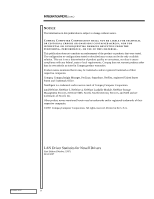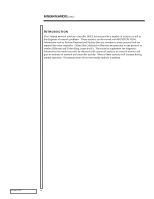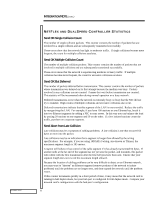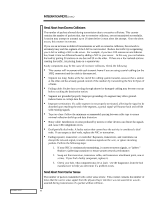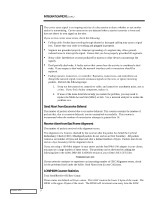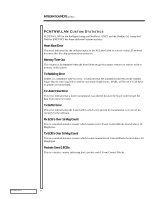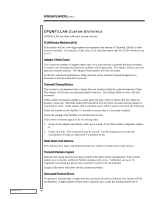Compaq ProLiant 1000 LAN Driver Statistics for Novell Drivers - Page 7
Send Abort from Excessive Deferral, Receive Abort from Bad Frame Alignment, LOW/HIGH Counter
 |
View all Compaq ProLiant 1000 manuals
Add to My Manuals
Save this manual to your list of manuals |
Page 7 highlights
ECG043/1097 INTEGRATION NOTE (cont.) 7... The carrier sense signal is an ongoing activity of a data station to detect whether or not another station is transmitting. Carrier sense errors are detected when a station transmits a frame and does not detect its own signal on the wire. If you receive carrier sense errors, check the following: • Failing cable: Packet data traveling through shorted or damaged cabling may cause a signal loss. Ensure that your cable is working and plugged in properly. • Segment not grounded properly: Improper grounding of a segment may allow ground- induced noise to interrupt the signal. Ensure that you have properly grounded all segments. • Noisy cable: Interference or noise produced by motors or other devices can interrupt the signals. • Deaf/partially deaf node: A faulty station that cannot hear the activity is considered a deaf node. If you suspect a deaf node, the network interface card or transceiver should be replaced. • Failing repeater, transceiver, or controller: Repeaters, transceivers, and controllers can disrupt the network signal, transmit erroneous signals on the wire, or ignore incoming packets. Perform the following steps: 1. Swap out the transceiver, transceiver cable, and transceiver attachment point, one at a time. If you find a faulty component, replace it. 2. If none of the items listed above help you isolate the problem, you may need to replace the Multi-Access Unit (MAU) or hub. Use a network analyzer to isolate the problem area. Send Abort from Excessive Deferral The number of packets aborted due to excessive deferrals: This counter contains the number of packets that, due to excessive deferrals, are not transmitted successfully. This counter is incremented when the number of transmission attempts is greater than 16. Receive Abort from Bad Frame Alignment The number of packets received with alignment errors: The alignment of a frame is checked by the receiver after the packet has failed the Cyclical Redundancy Check (CRC). Misaligned packets do not end on an 8-bit boundary. All packets contain a set number of bytes and must end after a defined number of bytes. Packets that do not end on a byte boundary fail the alignment check. If you are using a 100-Mbit adapter in your server and the Intel PRO/100 adapter in your clients, you may see a large number of these errors. The problem can be alleviated by adding the following line to the LINK DRIVER E100ODI section of your client's NET.CFG files: THRESHOLD 200 If your network continues to experience an increasing number of CRC/Alignment errors, check for the problems listed under the bullet: Send Abort from Excess Collisions. LOW/HIGH Counter Statistics Total Send/Receive OK Byte Count: These counts are defined as 8 byte values. The LOW count is the lower 4 bytes of the count. The HIGH is the upper 4 bytes of the count. The HIGH will increment once every time the LOW