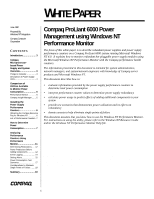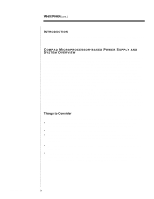Compaq ProLiant 6000 Compaq ProLiant 6000 Power Management using Windows NT Pe - Page 1
Compaq ProLiant 6000 Manual
 |
View all Compaq ProLiant 6000 manuals
Add to My Manuals
Save this manual to your list of manuals |
Page 1 highlights
WHITE PAPER June 1997 Prepared By Windows NT Integration Compaq Computer Corporation CONTENTS Introduction 3 Compaq Microprocessorbased Power Supply and System Overview 3 Things to Consider 3 Description of Power Supply LEDs 4 Comparison of Utilities Available to Monitor Power Consumption 5 Performance Monitor 5 Compaq Insight Manager ....... 5 Installing the Power Supply Performance Counters 6 Obtaining the Compaq Resource Paq for Windows NT 6 List of Performance Counters . 7 How to Determine Power Consumption 7 Analyzing Performance Counters Using Performance Monitor 11 Determining Redundancy..... 12 Power Predictions Before Adding Components 12 Event Logging 14 Setting Alerts 15 Power Consumption Test Scenarios 17 Considerations to Eliminate Single Points of Failure ....... 18 Summary 19 ... Compaq ProLiant 6000 Power Management using Windows NT Performance Monitor The focus of this white paper is to describe redundant power supplies and power supply performance counters on a Compaq ProLiant 6000 system running Microsoft Windows NT 4.0. It explains how to monitor redundant hot-pluggable power supply modules using the Microsoft Windows NT Performance Monitor with the Compaq performance health counters. The information presented in this document is intended for system administrators, network managers, and system/network engineers with knowledge of Compaq server products and Microsoft Windows NT. This document describes how to: • evaluate information provided by the power supply performance counters to determine total power consumption • interpret performance counter values to determine power supply redundancy • calculate power usage to predict effects of adding additional components to your system • provide test scenarios that demonstrate power utilization and its effects on redundancy • denote caveats to help eliminate single points of failure This document assumes that you know how to use the Windows NT Performance Monitor. For instructions on using the utility, please refer to the Windows NT Resource Guide and/or the Windows NT Performance Monitor Help file. Help us improve our technical communication. Let us know what you think about the technical information in this document. Your feedback is valuable and will help us structure future communications. Please send your comments to: [email protected] 422A/0697ECG 1