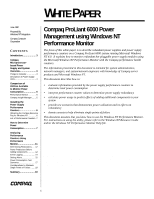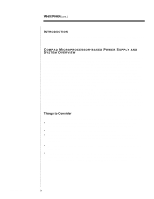Compaq ProLiant 6000 Compaq ProLiant 6000 Power Management using Windows NT Pe - Page 4
Description of Power Supply LEDs
 |
View all Compaq ProLiant 6000 manuals
Add to My Manuals
Save this manual to your list of manuals |
Page 4 highlights
422A/0697ECG WHITE PAPER (cont.) ... Description of Power Supply LEDs Each power supply has two LEDs on the back panel, as indicated in Figure 1. The top LED indicates the DC power status. Green indicates that the power supply is functioning and no faults have been reported. The lower LED is the AC power indicator. A green power indicator LED means that AC power is OK, and power is currently being applied to the module. At initial start up, the status LED changes from amber to dark after a successful self-test. The status LED changes to green when DC power is present and functional. Other possible states of the LEDs are described in Table 1. Figure 1: Back Panel View Status LED Power Indicator LED 4

W
HITE
P
APER
(cont.)
4
422A/0697ECG
.
.
.
.
.
.
.
.
.
.
.
.
.
.
.
.
.
.
.
.
.
.
.
.
.
.
.
.
.
.
.
.
.
.
.
.
.
.
.
.
.
.
.
.
.
.
.
.
.
.
.
.
.
.
.
.
.
.
.
.
.
.
.
.
.
.
.
.
.
.
.
.
.
.
.
.
.
.
.
.
.
.
.
.
.
.
.
.
.
.
.
.
.
.
.
.
.
.
.
.
.
.
.
.
.
.
.
.
.
.
.
.
.
.
.
.
.
.
.
.
.
.
.
.
.
.
.
.
.
.
.
.
.
.
.
.
.
.
.
.
.
.
.
.
.
.
.
.
.
.
.
.
.
.
.
.
.
.
.
.
Description of Power Supply LEDs
Each power supply has two LEDs on the back panel, as indicated in Figure 1. The top LED
indicates the DC power status.
Green indicates that the power supply is functioning and no faults
have been reported.
The lower LED is the AC power indicator.
A green power indicator LED
means that AC power is OK, and power is currently being applied to the module.
At initial start
up, the status LED changes from amber to dark after a successful self-test.
The status LED
changes to green when DC power is present and functional.
Other possible states of the LEDs are
described in Table 1.
Status LED
Power Indicator LED
Figure 1: Back Panel View