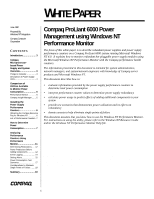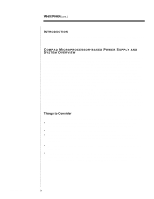Compaq ProLiant 6000 Compaq ProLiant 6000 Power Management using Windows NT Pe - Page 6
Obtaining the Compaq Resource Paq for Windows NT
 |
View all Compaq ProLiant 6000 manuals
Add to My Manuals
Save this manual to your list of manuals |
Page 6 highlights
422A/0697ECG WHITE PAPER (cont.) ... INSTALLING THE POWER SUPPLY PERFORMANCE COUNTERS In order to use the performance counters, the System Management Driver must be installed on the server. The System Management Driver can be obtained from the Compaq SmartStart and Support Software CD or the Compaq internet site at: http://www.compaq.com/support/files/server/WINNT/index.html. The power supply performance counters can be obtained from the Compaq Resource Paq Version 2.5 - Cool Stuff for Windows NT. For information on obtaining the Resource Paq, see the following section. The counters will only be installed on hardware for which relevant information can be displayed. Steps for installing the performance health counters are as follows: 1. Install the Compaq System Management Driver (SYSMGMT.SYS). 2. Reboot your system. 3. Install the performance monitor files. This can be done by installing directly from the Compaq Resource Paq or launching the executable file, PFSYS.EXE, which can be copied from the Resource Paq. Obtaining the Compaq Resource Paq for Windows NT The Compaq Resource Paq (Part No. 185939-003) is free of charge. However, you must pay the applicable shipping and handling charges. Information on obtaining the Compaq Resource Paq can be found on the web at: http://www.compaq.com/solutions/frontline/winnt/ordering.html You can place an order electronically via the Internet, or via fax. Refer to the web site for details. 6