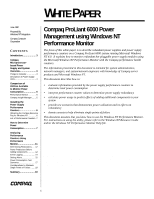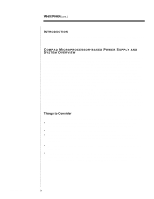Compaq ProLiant 6000 Compaq ProLiant 6000 Power Management using Windows NT Pe - Page 5
Performance Monitor, Compaq Insight Manager
 |
View all Compaq ProLiant 6000 manuals
Add to My Manuals
Save this manual to your list of manuals |
Page 5 highlights
422A/0697ECG WHITE PAPER (cont.) ... TABLE 1 POWER SUPPLY LEDS LED Indicator Status LED Power Indicator LED LED State Green Amber Flashing Green Flashing Amber Dark/Off Alternating Green/Amber Green Dark/Off Meaning Power supply functional, no faults detected. Power supply failure. Sleep mode, or system waiting for the restart delay to expire before restarting. Self-test failure. Local standby. Panel open or memory card not connected. Multiple restart attempts failed. Power connected to the power module. No power connected to the power module. COMPARISON OF UTILITIES AVAILABLE TO MONITOR POWER CONSUMPTION This section describes the tools available for monitoring power consumption for the hot-pluggable, redundant power supplies. Performance Monitor The Performance Monitor (PerfMon) utility allows you to monitor the behavior of a specific hardware or software component of a Windows NT workstation or server using performance counters. When you investigate the performance of a component, you are likely to use many of the counters in the performance object associated with the component. A thorough investigation typically requires that you monitor counters from several different performance objects. PerfMon allows you to track variations in the use of system components over time, monitor systems remotely, and measure operating system and application performance. Inherent to Windows NT, it provides a means of adding counters for software and hardware monitoring without the trouble of writing all the code needed to monitor performance and usage of application and system components. The focus of this paper is to monitor the power supply performance counters provided by Compaq to determine power consumption and redundancy in a Compaq ProLiant 6000 server. For PerfMon usage instructions, please refer to the Windows NT Resource Guide and/or the Windows NT Performance Monitor Help file. Compaq Insight Manager Compaq Insight Manager is a comprehensive management tool used to monitor and control the operation of Compaq servers and clients. Insight Agents make health, configuration, and performance data available for key subsystems. Working in conjunction with hardware and firmware, Insight Manager provides the ability to observe information concerning the power supply status. Insight Agents determine whether all power supplies are functional, report power supply failures, and discern if power supplies are redundant. 5