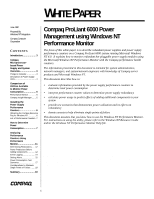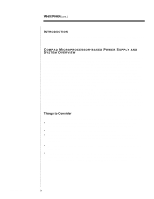Compaq ProLiant 6000 Compaq ProLiant 6000 Power Management using Windows NT Pe - Page 3
Things to Consider
 |
View all Compaq ProLiant 6000 manuals
Add to My Manuals
Save this manual to your list of manuals |
Page 3 highlights
422A/0697ECG WHITE PAPER (cont.) ... INTRODUCTION This document describes how to use the performance health counters using the Microsoft Windows NT Performance Monitor (PerfMon), while making you aware of other applications available to analyze the performance counters and monitor the health of the power supply. COMPAQ MICROPROCESSOR-BASED POWER SUPPLY AND SYSTEM OVERVIEW To further increase server reliability, Compaq offers hot-pluggable N+1 redundant power supplies with the Compaq ProLiant 6000. Under maximum load conditions a ProLiant 6000 will require one or two power supplies to operate. Depending upon the system configuration, a third power supply may be necessary to provide redundancy. These power supplies are microprocessor-based. The programming code used in the power supply module allows monitoring and reporting of several output voltages, output currents, output power, and power supply temperatures. Each supply is dual-rated, providing 500W at 120V or 750W at 240V. All testing for this white paper has been completed using the low line voltage; however, Compaq strongly recommends operating at the high line of 240 volts when the system is fully configured. Operating at 240 volts increases the power supply rating from 500 watts to 750 watts. The ProLiant 6000 does not completely turn OFF. It will either be in the ON mode or in the STANDBY mode, rather than being ON or OFF. When the AC power is plugged into the power supply, the system goes into STANDBY mode. When the power switch at the front of the unit is pressed, the unit goes into ON mode. In STANDBY mode, power is removed from most of the electronics and drives, but portions of the power supply, LCD, and internal circuitry remain active. To completely remove all power from the system, you must disconnect all power cords from the server. Things to Consider Some important factors to remember when using the information provided in this white paper are: • The amount of load (disk I/O, network traffic, CPU usage, caching, video activity, etc.) applied to any given system affects the current (amp) usage and power consumption. • Values shown represent full load conditions, unless otherwise noted. • It is not possible to simulate every possible configuration for testing; the data provided is based on averages. It is important that you verify all theory by testing in your particular environment. • The only definite method for confirming power supply redundancy is to disconnect one of the power cords. • If only one power supply is installed, the system is not redundant. A server that is not redundant, using two low line (120V) power inputs, may become redundant by changing the power inputs to the high line voltage (240V) or by adding a third power supply. 3