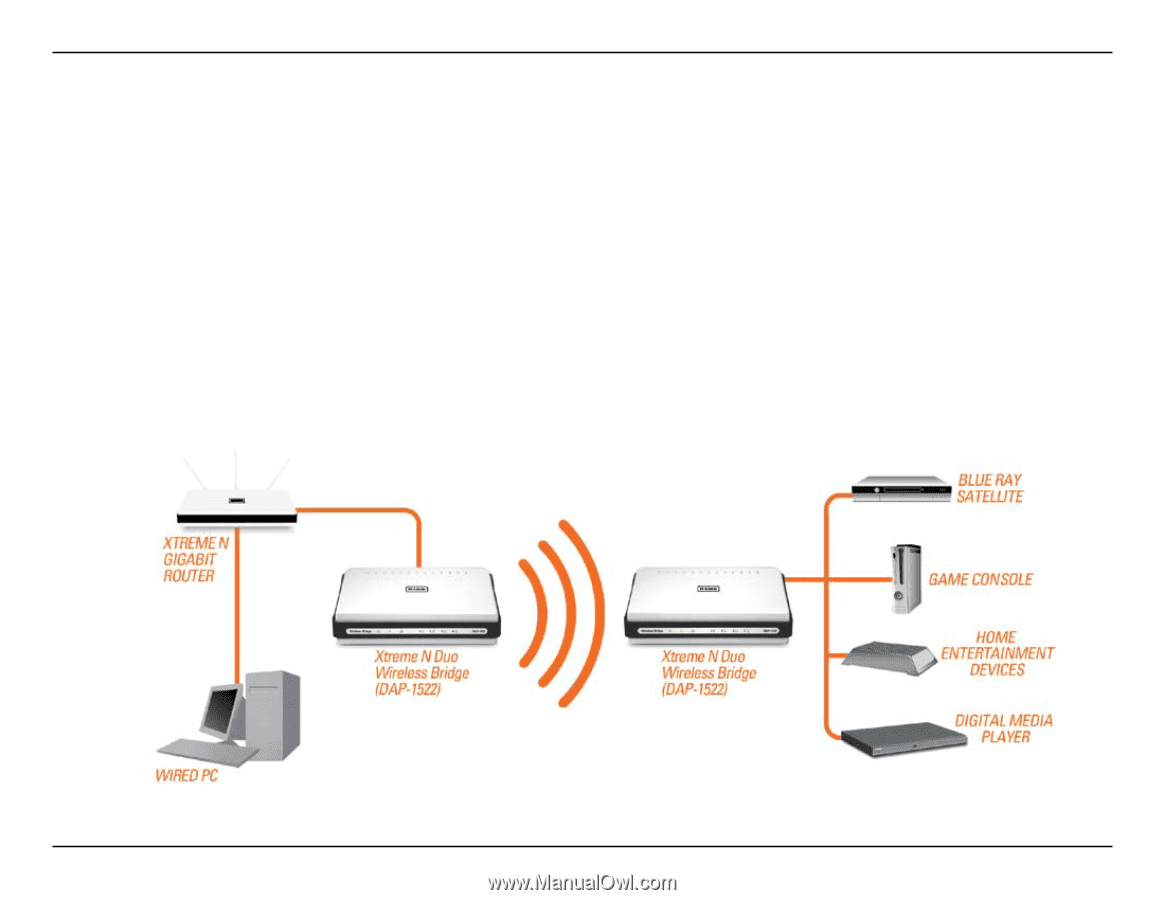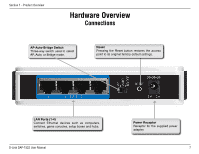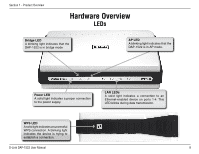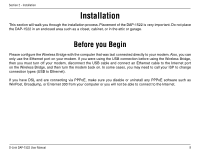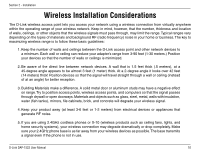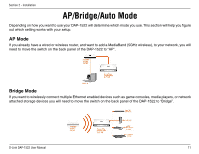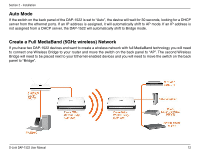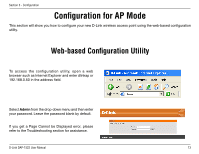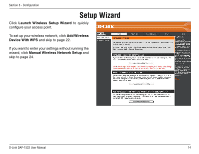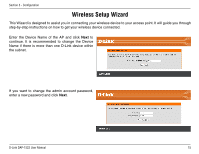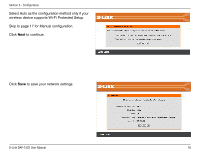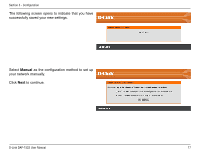D-Link DAP-1522 Product Manual - Page 12
Create a Full MediaBand 5GHz wireless Network, Auto Mode - d link ip address
 |
UPC - 790069311864
View all D-Link DAP-1522 manuals
Add to My Manuals
Save this manual to your list of manuals |
Page 12 highlights
Section 2 - Installation Auto Mode If the switch on the back panel of the DAP-1522 is set to "Auto", the device will wait for 30 seconds, looking for a DHCP server from the ethernet ports. If an IP address is assigned, it will automatically shift to AP mode. If an IP address is not assigned from a DHCP server, the DAP-1522 will automatically shift to Bridge mode. Create a Full MediaBand (5GHz wireless) Network If you have two DAP-1522 devices and want to create a wireless network with full MediaBand technology you will need to connect one Wireless Bridge to your router and move the switch on the back panel to "AP". The second Wireless Bridge will need to be placed next to your Ethernet-enabled devices and you will need to move the switch on the back panel to "Bridge". D-Link DAP-1522 User Manual 12