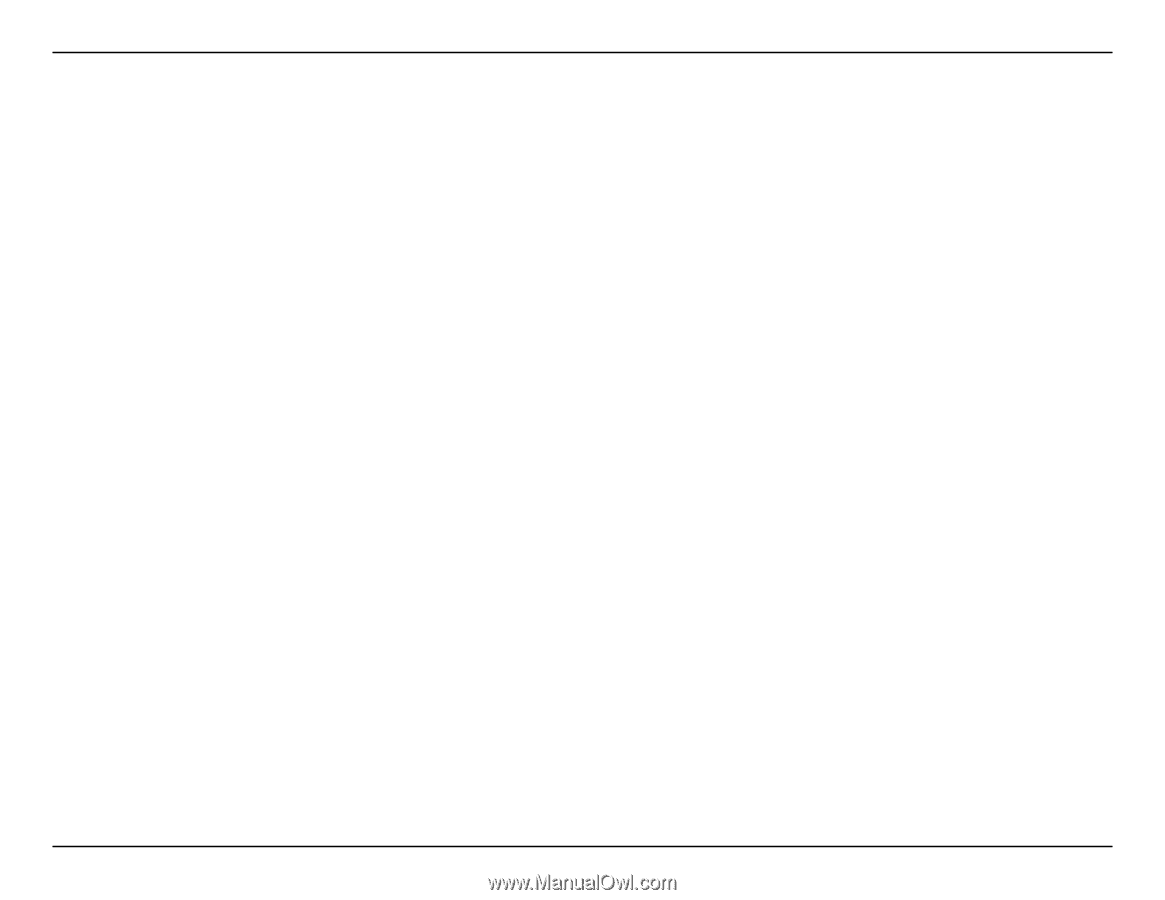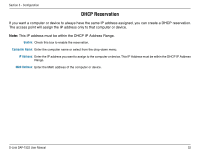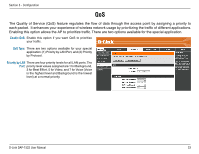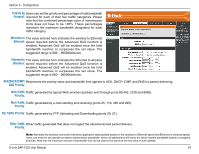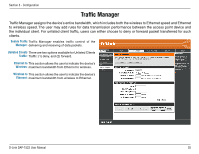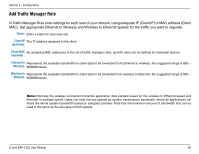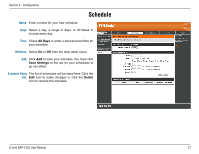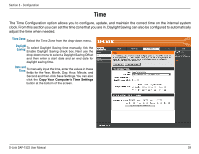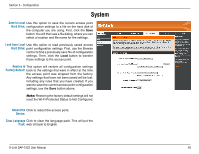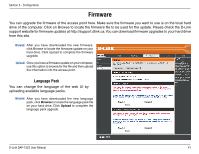D-Link DAP-1522 Product Manual - Page 36
Add Traffic Manager Rule - settings
 |
UPC - 790069311864
View all D-Link DAP-1522 manuals
Add to My Manuals
Save this manual to your list of manuals |
Page 36 highlights
Section 3 - Configuration Add Traffic Manager Rule In Traffic Manager Rule enter settings for each user of your network, using adequate IP (Client IP) or MAC address (Client MAC). Set appropriate Ethernet to Wireless and Wireless to Ethernet speeds for the traffic you want to regulate. Name: Enter a name for your new rule. Client IP The IP address assigned to the client. (optional): Client MAC By assigning MAC addresses to the set of traffic manager rules, specific rules can be defined for individual devices. (optional) : Ethernet to Represents the available bandwidth for client data to be forwarded from Ethernet to wireless, the suggested range is 800 ~ Wireless: 96000kbits/sec. Wireless to Represents the available bandwidth for client data to be forwarded from wireless to Ethernet, the suggested range is 800 ~ Ethernet: 96000kbits/sec. Note: Normally the wireless connection transmits application data packets based on the wireless to Ethernet speed and Ethernet to wireless speed. Users can treat the two speeds as system transmission bandwidth, where all applications will share the whole system bandwidth based on assigned priorities. Note that the maximum amount of bandwidth that can be used is the same as the set value of both speeds. D-Link DAP-1522 User Manual 36