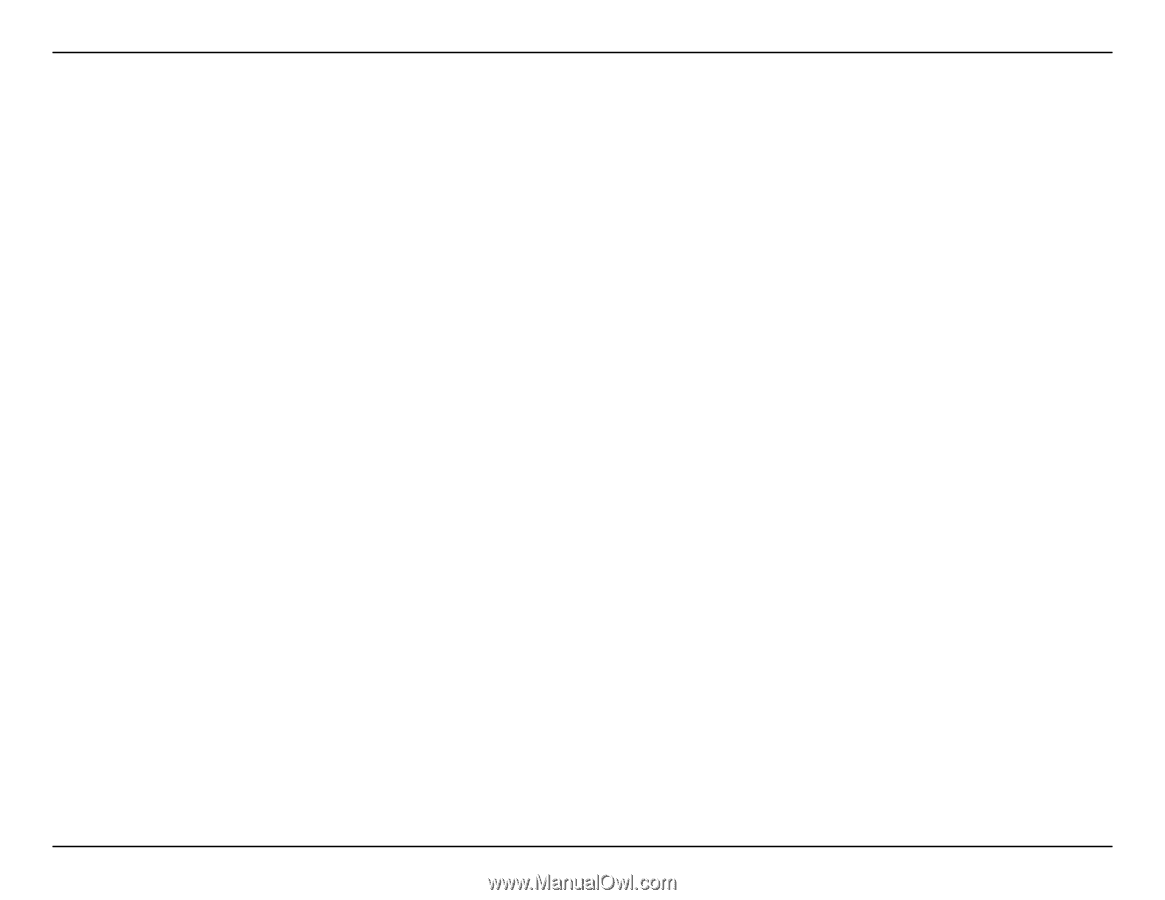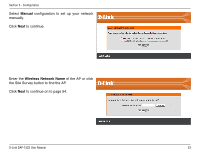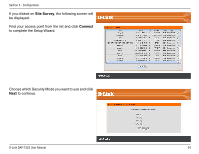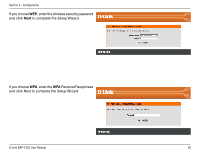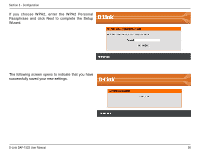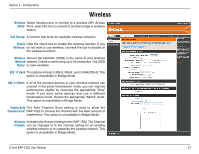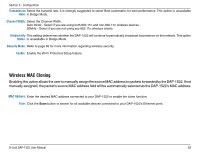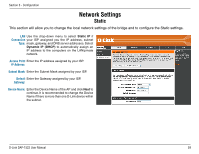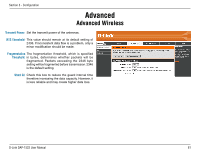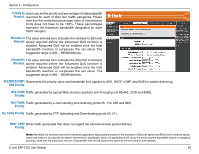D-Link DAP-1522 Product Manual - Page 58
Wireless MAC Cloning - d link setup bridge
 |
UPC - 790069311864
View all D-Link DAP-1522 manuals
Add to My Manuals
Save this manual to your list of manuals |
Page 58 highlights
Section 3 - Configuration Transmission Select the transmit rate. It is strongly suggested to select Best (automatic) for best performance. This option is unavailable Rate: in Bridge Mode. Channel Width: Select the Channel Width: Auto 20/40 - Select if you are using both 802.11n and non-802.11n wireless devices. 20MHz - Select if you are not using any 802.11n wireless clients. Visibisibility This setting determines whether the DAP-1522 will continue to periodically broadcast its presence on the network. This option Status: is unavailable in Bridge Mode. Security Mode: Refer to page 65 for more information regarding wireless security. Enable: Enable the Wi-Fi Protected Setup feature. Wireless MAC Cloning Enabling this option allows the user to manually assign the source MAC address to packets forwarded by the DAP-1522. If not manually assigned, the packet's source MAC address field will be automatically selected as the DAP-1522's MAC address. MAC Address: Enter the desired MAC address connected to your DAP-1522 to enable the clone function. Scan: Click the Scan button to search for all available devices connected to your DAP-1522's Ethernet ports D-Link DAP-1522 User Manual 58