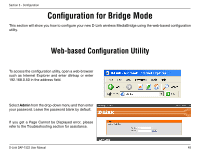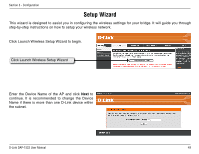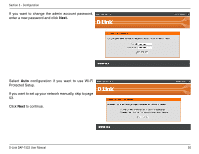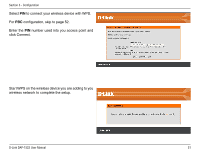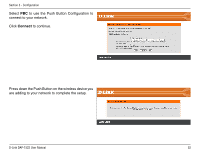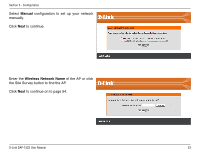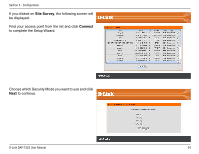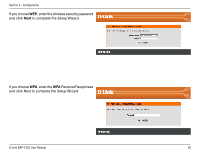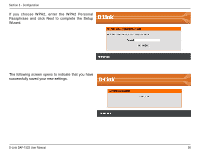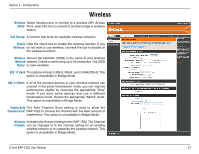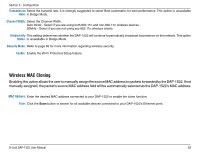D-Link DAP-1522 Product Manual - Page 53
Manual, Wireless Network Name
 |
UPC - 790069311864
View all D-Link DAP-1522 manuals
Add to My Manuals
Save this manual to your list of manuals |
Page 53 highlights
Section 3 - Configuration Select Manual configuration to set up your network manually. Click Next to continue. Enter the Wireless Network Name of the AP or click the Site Survey button to find the AP. Click Next to continue on to page 54. D-Link DAP-1522 User Manual 53
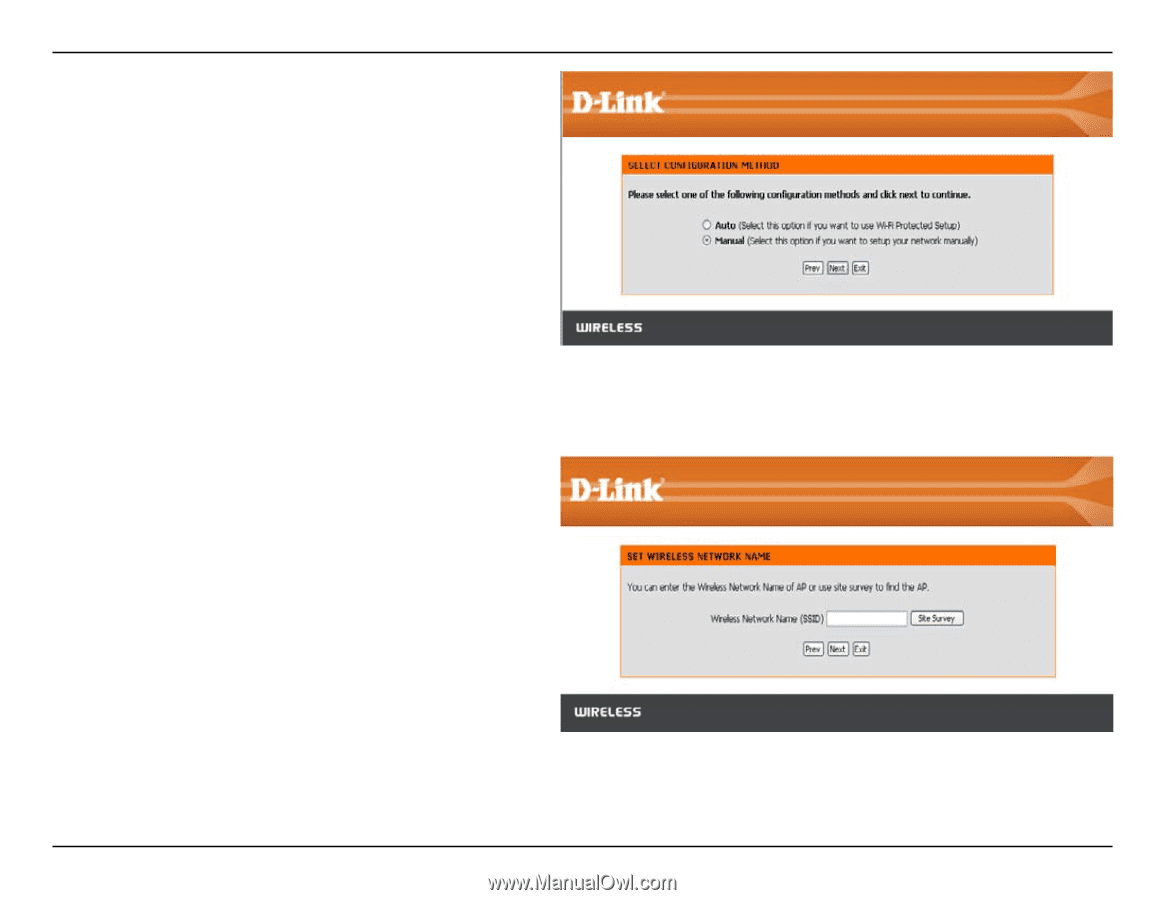
5²
D-Link DAP-15±± User Manual
Section ² - Configuration
Select
Manual
configuration to set up your network
manually.
Click
Next
to continue.
Enter the
Wireless Network Name
of the AP or click
the Site Survey button to find the AP.
Click
Next
to continue on to page 54.