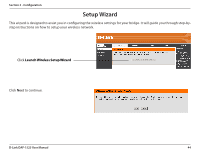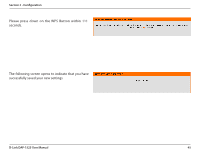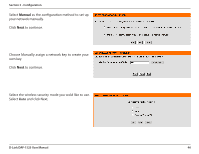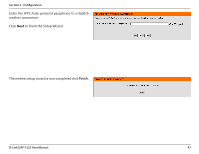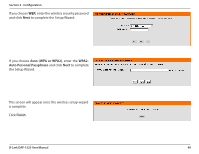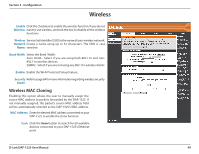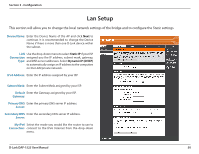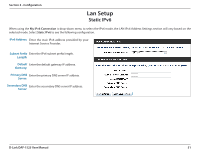D-Link DAP-1525 Product Manual - Page 46
and click Next., Choose Manually assign a network key to create your
 |
View all D-Link DAP-1525 manuals
Add to My Manuals
Save this manual to your list of manuals |
Page 46 highlights
Section 3 - Configuration Select Manual as the configuration method to set up your network manually. Click Next to continue. Choose Manually assign a network key to create your own key. Click Next to continue. Select the wireless security mode you wold like to use. Select Auto and click Next. D-Link DAP-1525 User Manual 46

46
D-Link DAP-1525 User Manual
Section 3 - Configuration
Select
Manual
as the configuration method to set up
your network manually.
Click
Next
to continue.
Select the wireless security mode you wold like to use.
Select
Auto
and click Next.
Choose Manually assign a network key to create your
own key.
Click
Next
to continue.