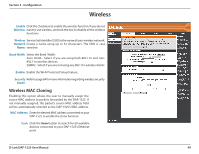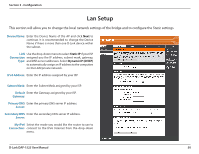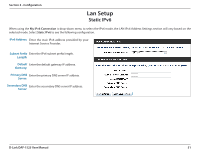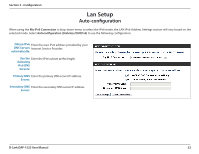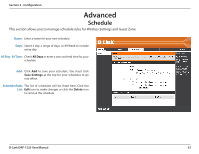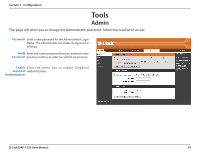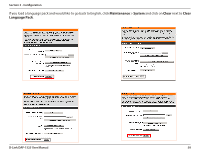D-Link DAP-1525 Product Manual - Page 54
Admin
 |
View all D-Link DAP-1525 manuals
Add to My Manuals
Save this manual to your list of manuals |
Page 54 highlights
Section 3 - Configuration Tools Admin This page will allow you to change the Administrator password. Admin has read/write access. Password: Enter a new password for the Administrator Login Name. The administrator can make changes to the settings. Verify Enter the same password that you entered in the Password: previous textbox in order to confirm its accuracy. Enable Click the check box to enable Graphical Graphical Authentication. Authentication: D-Link DAP-1525 User Manual 54

54
D-Link DAP-1525 User Manual
Section 3 - Configuration
Password:
Verify
Password:
Enable
Graphical
Authentication:
Enter a new password for the Administrator Login
Name. The administrator can make changes to the
settings.
Enter the same password that you entered in the
previous textbox in order to confirm its accuracy.
Click the check box to enable Graphical
Authentication.
Tools
Admin
This page will allow you to change the Administrator password. Admin has read/write access.