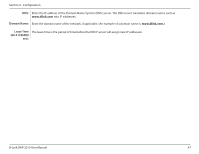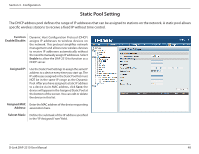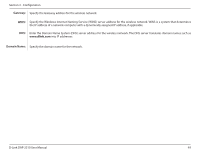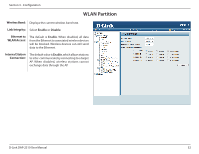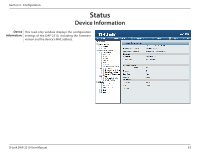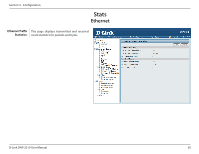D-Link DAP-2310 DAP-2310 User Manual - Page 52
WLAN Partition, Wireless Band, Link Integrity, Ethernet to, WLAN Access, Internal Station, Connection
 |
View all D-Link DAP-2310 manuals
Add to My Manuals
Save this manual to your list of manuals |
Page 52 highlights
Section 3 - Configuration WLAN Partition Wireless Band: Displays the current wireless band rate. Link Integrity: Select Enable or Disable. Ethernet to WLAN Access: The default is Enable. When disabled, all data from the Ethernet to associated wireless devices will be blocked. Wireless devices can still send data to the Ethernet. Internal Station Connection: The default value is Enable, which allows stations to inter-communicate by connecting to a target AP. When disabled, wireless stations cannot exchange data through the AP. D-Link DAP-2310 User Manual 52
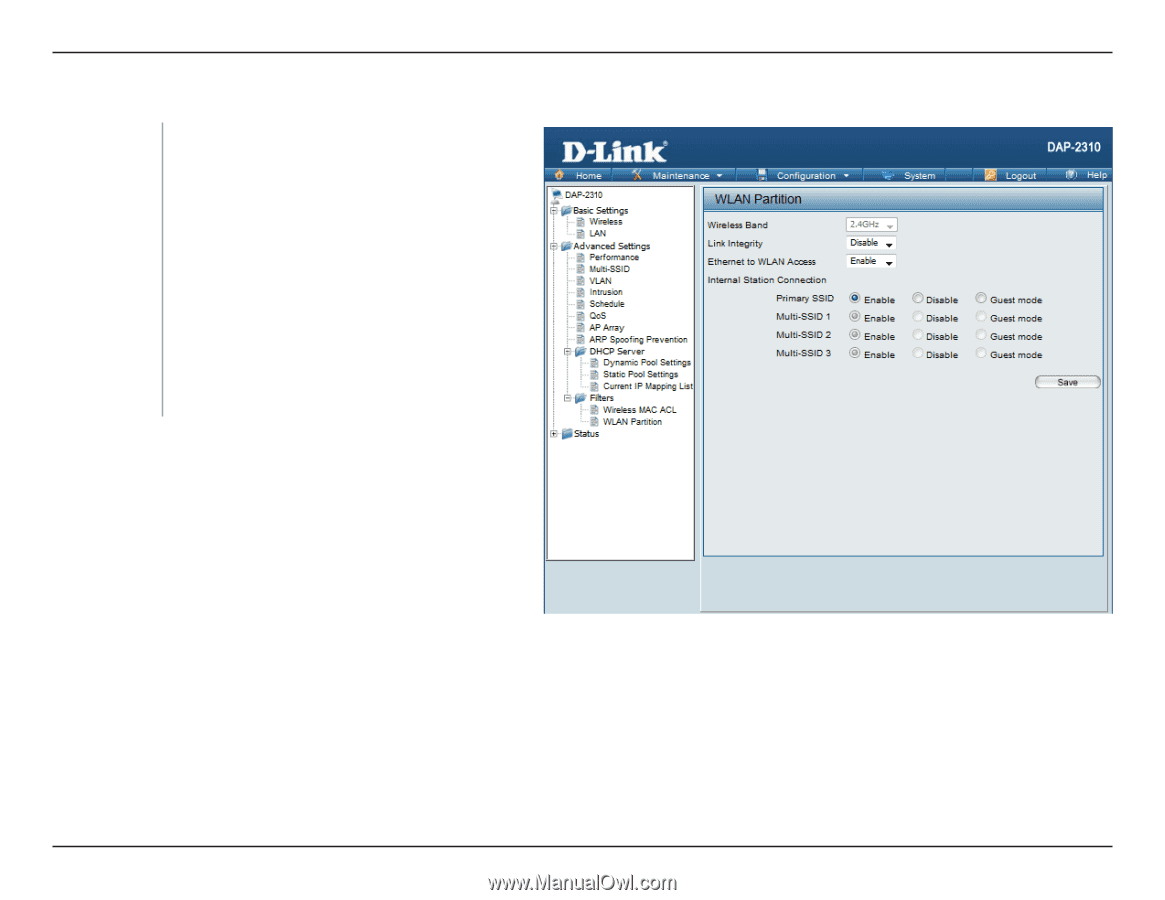
52
D-Link DAP-2310 User Manual
Section 3 - Configuration
WLAN Partition
Displays the current wireless band rate.
Select
Enable
or
Disable
.
The default is
Enable
. When disabled, all data
from the Ethernet to associated wireless devices
will be blocked. Wireless devices can still send
data to the Ethernet.
The default value is
Enable
, which allows stations
to inter-communicate by connecting to a target
AP. When disabled, wireless stations cannot
exchange data through the AP.
Wireless Band:
Link Integrity:
Ethernet to
WLAN Access:
Internal Station
Connection: