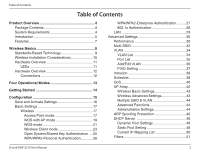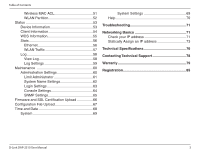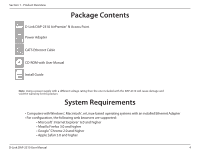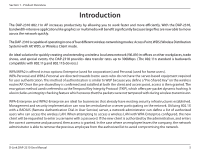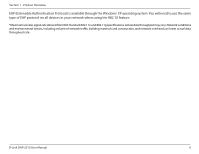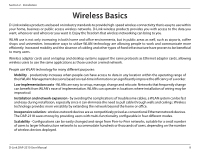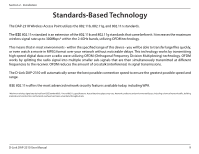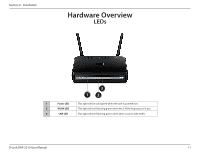D-Link DAP-2310 DAP-2310 User Manual - Page 6
EAP Extensible Authentication Protocol is available through the Windows - wireless n
 |
View all D-Link DAP-2310 manuals
Add to My Manuals
Save this manual to your list of manuals |
Page 6 highlights
Section 1 - Product Overview EAP (Extensible Authentication Protocol) is available through the Windows® XP operating system. You will need to use the same type of EAP protocol on all devices in your network when using the 802.1X feature. *Maximum wireless signal rate derived from IEEE Standard 802.11n and 802.11g specifications. Actual data throughput may vary. Network conditions and environmental factors, including volume of network traffic, building materials and construction, and network overhead can lower actual data throughout rate. D-Link DAP-2310 User Manual 6
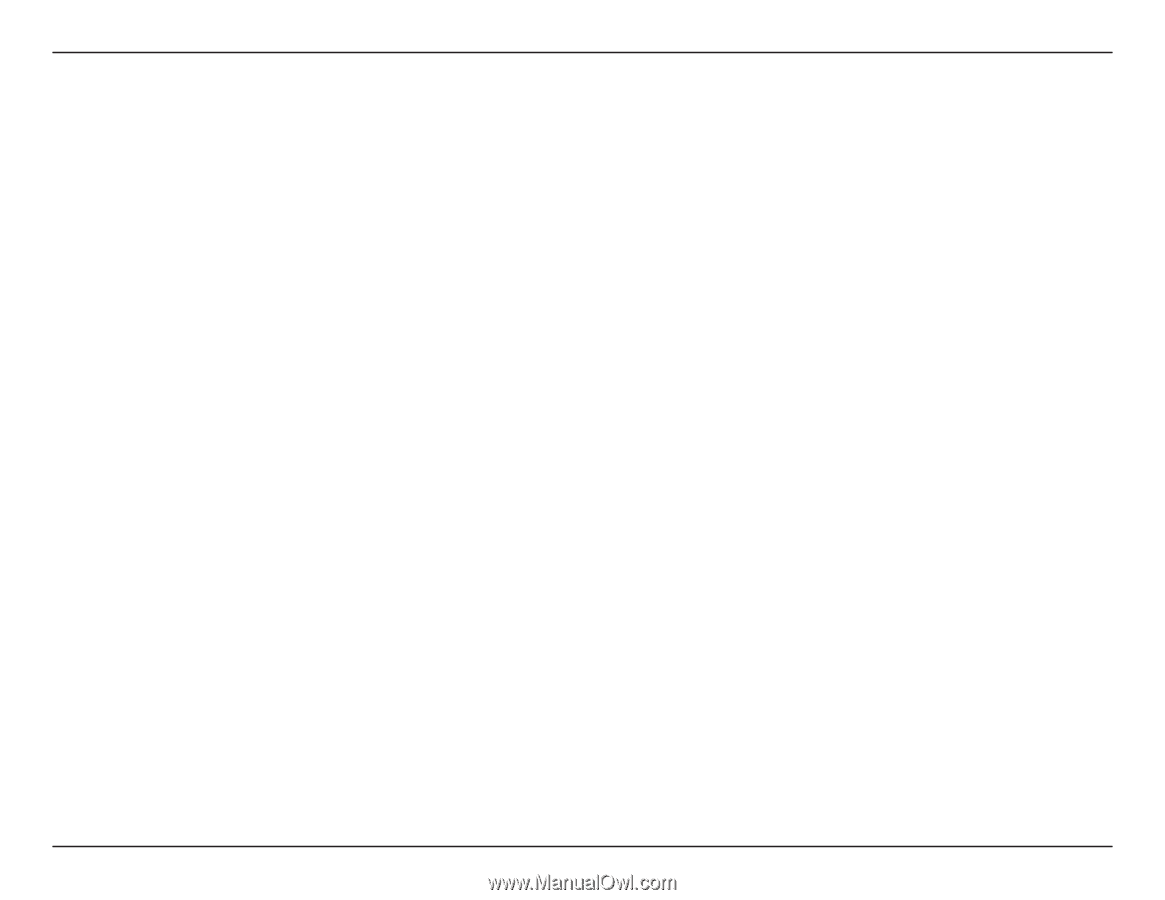
6
D-Link DAP-2310 User Manual
Section 1 - Product Overview
EAP (Extensible Authentication Protocol) is available through the Windows
®
XP operating system. You will need to use the same
type of EAP protocol on all devices in your network when using the 802.1X feature.
*Maximum wireless signal rate derived from IEEE Standard 802.11n and 802.11g specifications. Actual data throughput may vary. Network conditions
and environmental factors, including volume of network traffic, building materials and construction, and network overhead can lower actual data
throughout rate.