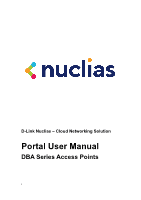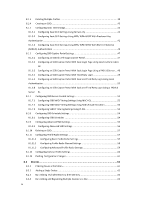iii
5.1.2.2
Sending A User Profile Snapshot by Email
..................................................................
20
5.1.2.3
Deleting a User Account
.............................................................................................
20
5.1.3
Language Menu
..............................................................................................................
21
5.1.3.1
Changing the Portal Language
....................................................................................
21
5.2
Management Toolbar
........................................................................................
21
6
Dashboard
..................................................................................................
22
6.1
Customizing the Overview For Access Points
......................................................
22
6.2
Sending A Dashboard
Snapshot by Email
...........................................................
24
7
Monitor
......................................................................................................
26
7.1
Access Point
.....................................................................................................
26
7.1.1
Devices
............................................................................................................................
26
7.1.1.1
Customizing the Device Monitor Overview
................................................................
26
7.1.1.2
Downloading Device Monitoring Logs
........................................................................
27
7.1.2
Clients
.............................................................................................................................
27
7.1.2.1
Customizing the Client Monitor Overview
..................................................................
27
7.1.2.2
Downloading Client Monitoring Logs
.........................................................................
28
7.1.3
Event Logs
.......................................................................................................................
28
7.1.3.1
Filtering Event Log Parameters
...................................................................................
28
7.1.3.2
Downloading Event Logs
.............................................................................................
28
7.2
Map
.................................................................................................................
29
7.2.1
Navigating the Map
........................................................................................................
29
7.2.2
Navigating Sites on the Map Using the Site List
..............................................................
31
7.3
Floor Plans
.......................................................................................................
32
7.3.1
Adding Floor Plan
............................................................................................................
32
7.3.1
Editing Floor Plan
............................................................................................................
33
7.3.1.1
Adding Devices to a Floor Plan
...................................................................................
33
7.3.1.2
Removing Devices from a Floor Plan
..........................................................................
33
7.3.1.3
Editing a Floor Plan Name
...........................................................................................
34
7.3.1.4
Adding a Custom Floor Plan Image
.............................................................................
35
7.3.1.5
Removing a Custom Floor Plan Image
........................................................................
35
7.3.2
Deleting a Floor Plan
.......................................................................................................
36
8
Configure – Access Point
.............................................................................
38
8.1
Profiles
.............................................................................................................
39
8.1.1
Creating a Profile
............................................................................................................
39
8.1.2
Deleting a Profile
............................................................................................................
39