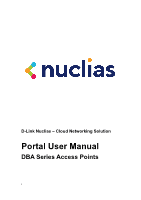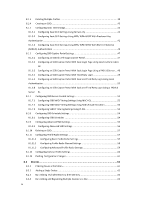vi
8.5.3
Editing Existing Local Authentication Databases
............................................................
77
8.5.3.1
Adding a New Local User to an Existing Local Authentication Database
....................
77
8.5.3.2
Editing an Existing Local User in an Existing Local Authentication Database
..............
78
8.5.3.3
Deleting an Existing Local User From an Existing Local Authentication Database
......
78
8.5.4
Exporting a Local Authentication Database
....................................................................
79
8.5.5
Deleting a Local Authentication Database
......................................................................
79
8.6
Splash Page Editor
............................................................................................
80
8.6.1
Creating a Custom Splash Page
.......................................................................................
80
8.6.2
Editing a Splash Page
......................................................................................................
80
8.6.3
Deleting a Custom Splash Page
.......................................................................................
81
9
Reports
.......................................................................................................
82
9.1
Change Log
.......................................................................................................
82
9.1.1
Searching for Change Events
...........................................................................................
82
9.1.2
Downloading Change Logs
..............................................................................................
83
9.2
Access Point
.....................................................................................................
83
9.2.1
Filtering the Access Point Logs
........................................................................................
83
9.2.2
Sending Access Point Logs by Email
................................................................................
83
9.2.3
Download Archived Access Point Logs
............................................................................
84
9.2.4
Download Access Point Logs
...........................................................................................
84
9.3
Alerts
...............................................................................................................
85
9.3.1
Acknowledging Unprocessed Alerts
...............................................................................
85
9.3.2
Deleting Unprocessed Alerts
..........................................................................................
85
9.3.3
Deleting Processed Alerts
...............................................................................................
86
9.3.4
Searching for Alerts
.........................................................................................................
86
9.4
Licenses
............................................................................................................
87
9.4.1
Filtering the License Logs
................................................................................................
87
9.4.2
Downloading License Logs
..............................................................................................
87
10
Settings
......................................................................................................
87
10.1
Account Management
...................................................................................
88
10.1.1
Inviting a New User
.........................................................................................................
89
10.1.2
Editing an Existing User
...................................................................................................
90
10.1.2.1
Editing a User Name
...............................................................................................
90
10.1.2.2
Editing a User’s Access Privilege
.............................................................................
90
10.1.3
Searching for a User
........................................................................................................
90
10.1.4
Deleting a User
...............................................................................................................
91