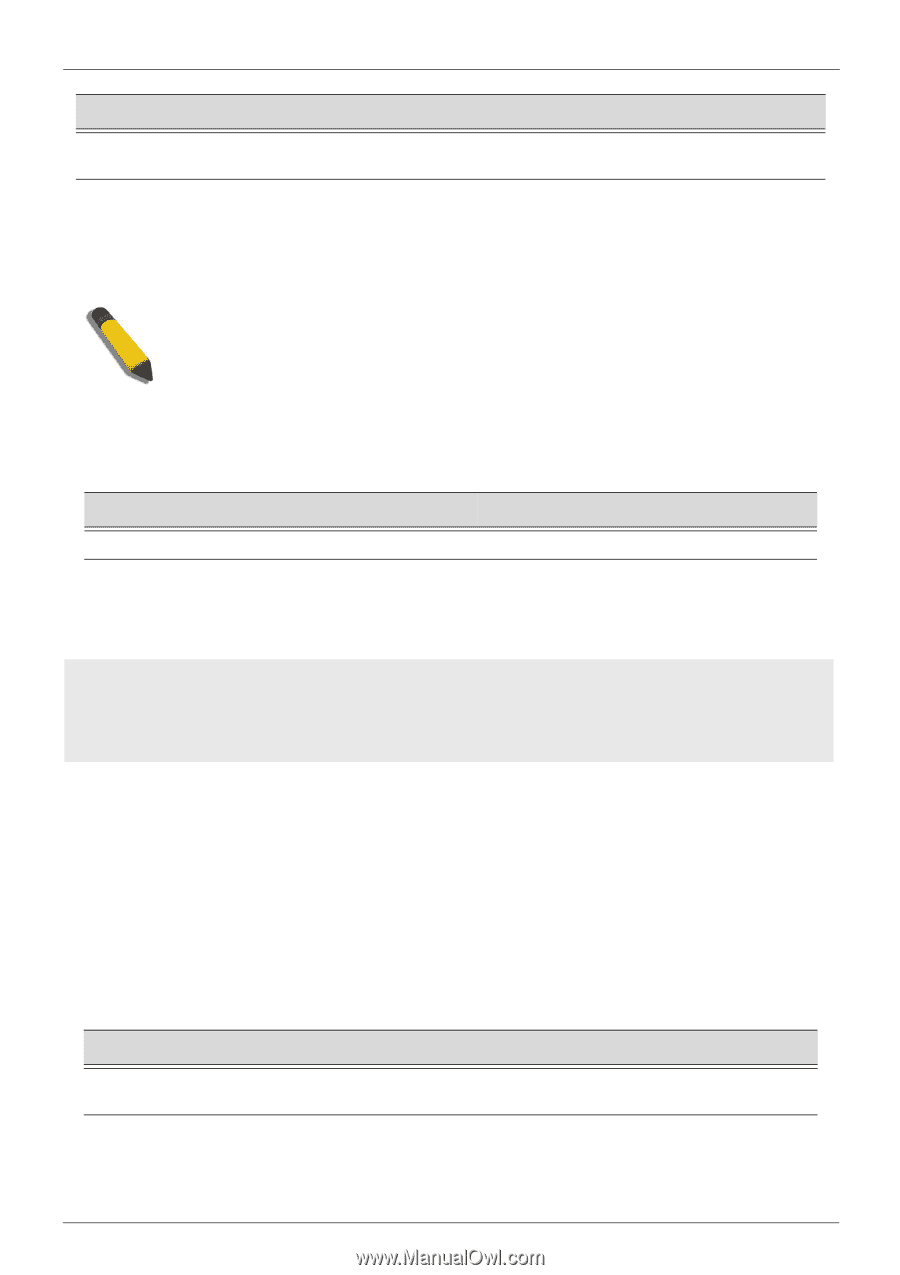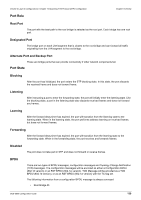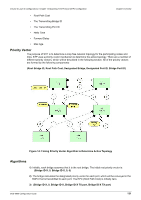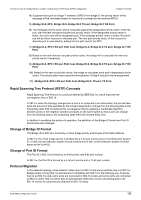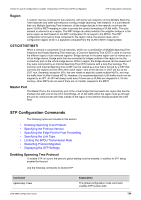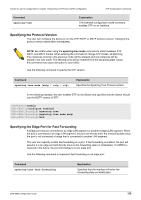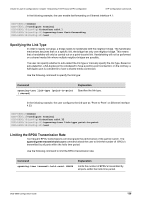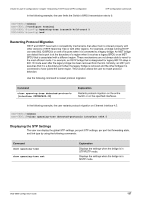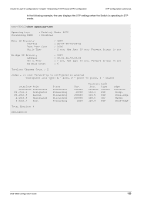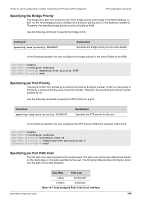D-Link DGS-6600-48TS Configuration Guide - Page 135
Specifying the Protocol Version, Specifying the Edge Port for Fast Forwarding, spanning-tree mode
 |
View all D-Link DGS-6600-48TS manuals
Add to My Manuals
Save this manual to your list of manuals |
Page 135 highlights
Volume 3-Layer 2 Configurations / Chapter 14-Spanning Tree Protocol (STP) Configuration STP Configuration Commands Command spanning-tree Explanation This interface configuration mode command enables STP on an interface. Specifying the Protocol Version The user can configure the device to run the STP, RSTP, or MSTP protocol version. Changing the protocol version takes effect immediately. NOTE: Be careful when using the spanning-tree mode command to switch between STP, RSTP, and MSTP modes. When entering the command to change STP modes, all Spanning Tree instances running in the previous mode will be stopped and new instances will be started in the new mode. The effected ports will be restarted from the discarding state. Using this command may cause disruption to user traffic. Use the following command to specify the STP version: Command spanning-tree mode {mstp | rstp | stp} Explanation Specifies the Spanning Tree Protocol version. In the following example, the user enables STP on the Switch and specifies that the Switch should use the MSTP version of STP: DGS-6600:2>enable DGS-6600:15#configure terminal DGS-6600:15(config)#spanning-tree DGS-6600:15(config)#spanning-tree mode mstp DGS-6600:15(config)#end Specifying the Edge Port for Fast Forwarding A bridge port may be connected to an edge LAN segment or another bridged LAN segment. When the port is connected to an edge LAN segment, the port can directly enter the forwarding state since the port is not connected a bridge that is connected to another LAN segment. The user can explicitly enable fast forwarding on a port. If fast forwarding is enabled, the port will assume it is an edge port and directly move to the forwarding state on initialization. If a BPDU is received in the future, the port will change to a non-edge port. Use the following command to implement fast forwarding on an edge port: Command spanning-tree fast-forwarding Explanation Specifies that the interface will enter the forwarding state on initialization. DGS-6600 Configuration Guide 135