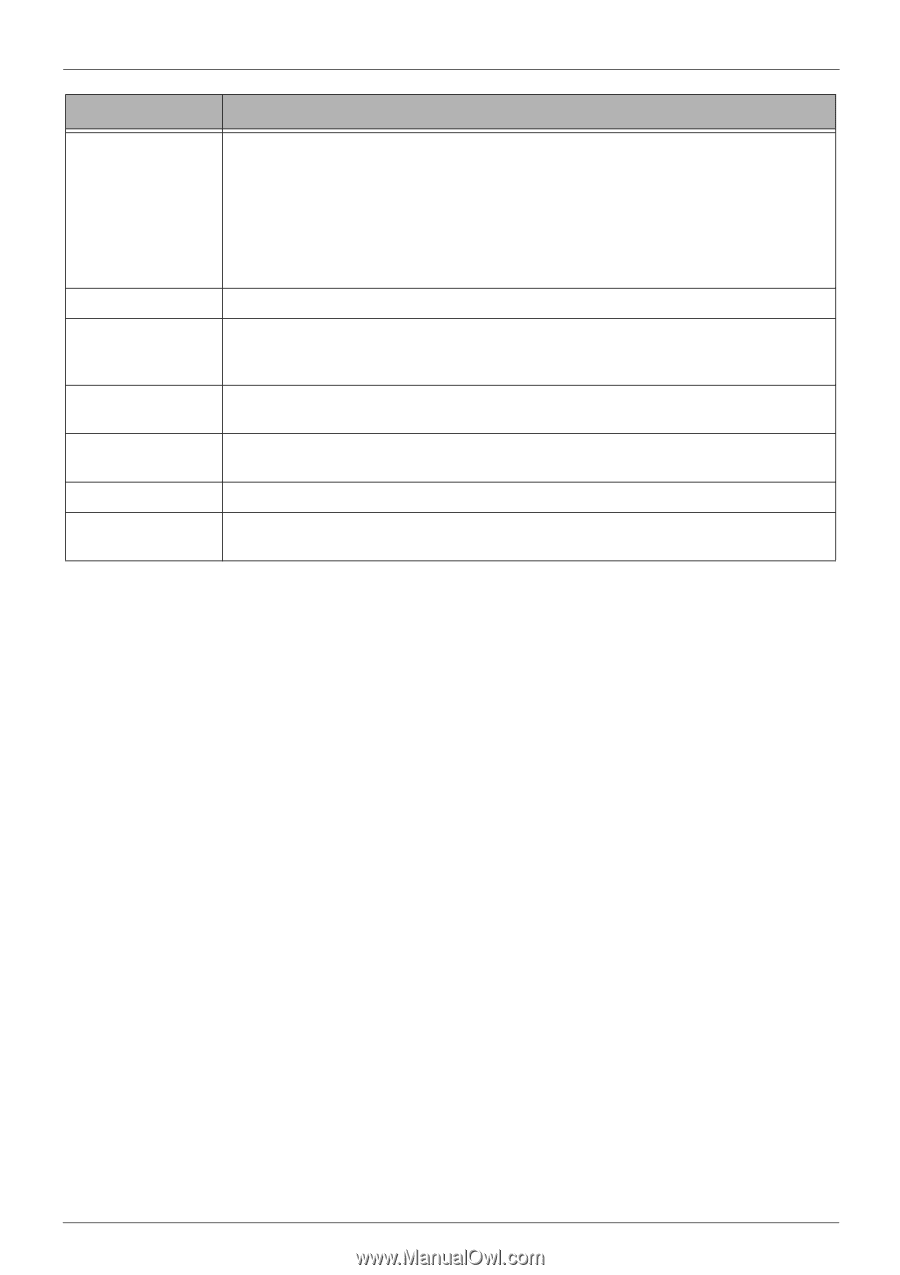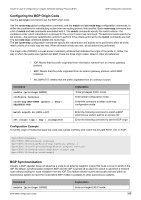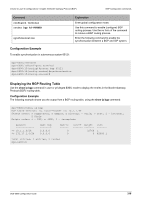D-Link DGS-6600-48TS Configuration Guide - Page 320
Displaying Information about BGP Neighbors, show ip bgp neighbors, Field, Description
 |
View all D-Link DGS-6600-48TS manuals
Add to My Manuals
Save this manual to your list of manuals |
Page 320 highlights
Volume 4-Layer 3 Configurations / Chapter 30-Border Gateway Protocol (BGP) BGP Configuration commands Field Origin Codes Description Origin of the entry. The origin code is placed at the end of each line in the table. It can be one of the following values: i-Entry originated from an Interior Gateway Protocol (IGP) and was advertised with a network router configuration command. e-Entry originated from an Exterior Gateway Protocol (EGP). ?-Origin of the path is not clear. Usually, this is a router that is redistributed into BGP from an IGP. Network IP address of a network entity. Next Hop IP address of the next system that is used when forwarding a packet to the destination network. An entry of 0.0.0.0 indicates that the router has some non-BGP routes to this network. Metric If shown, this is the value of the inter-autonomous system metric. This field is frequently not used. LocPrf Local preference value as set with the set local-preference route-map configuration command. The default value is 100. Weight Weight of the route as set via autonomous system filters. Path Autonomous system paths to the destination network. There can be one entry in this field for each autonomous system in the path. Table 30-1 (continued) Fields Displayed in show ip bgp community-list Output Displaying Information about BGP Neighbors Use the show ip bgp neighbors command to display BGP and TCP connection information for neighbor sessions. For BGP, this includes detailed neighbor attribute, capability path, and prefix information. For TCP, this includes statistics related to BGP neighbor session establishment and maintenance. When BGP neighbors use multiple levels of peer templates, it can be difficult to determine which policies are applied to the neighbor. The output of this command displays all address family information if the keyword ipv4 is not specified. You can specify the IP address of a neighbor to display information about the specific neighbor. DGS-6600 Configuration Guide 320