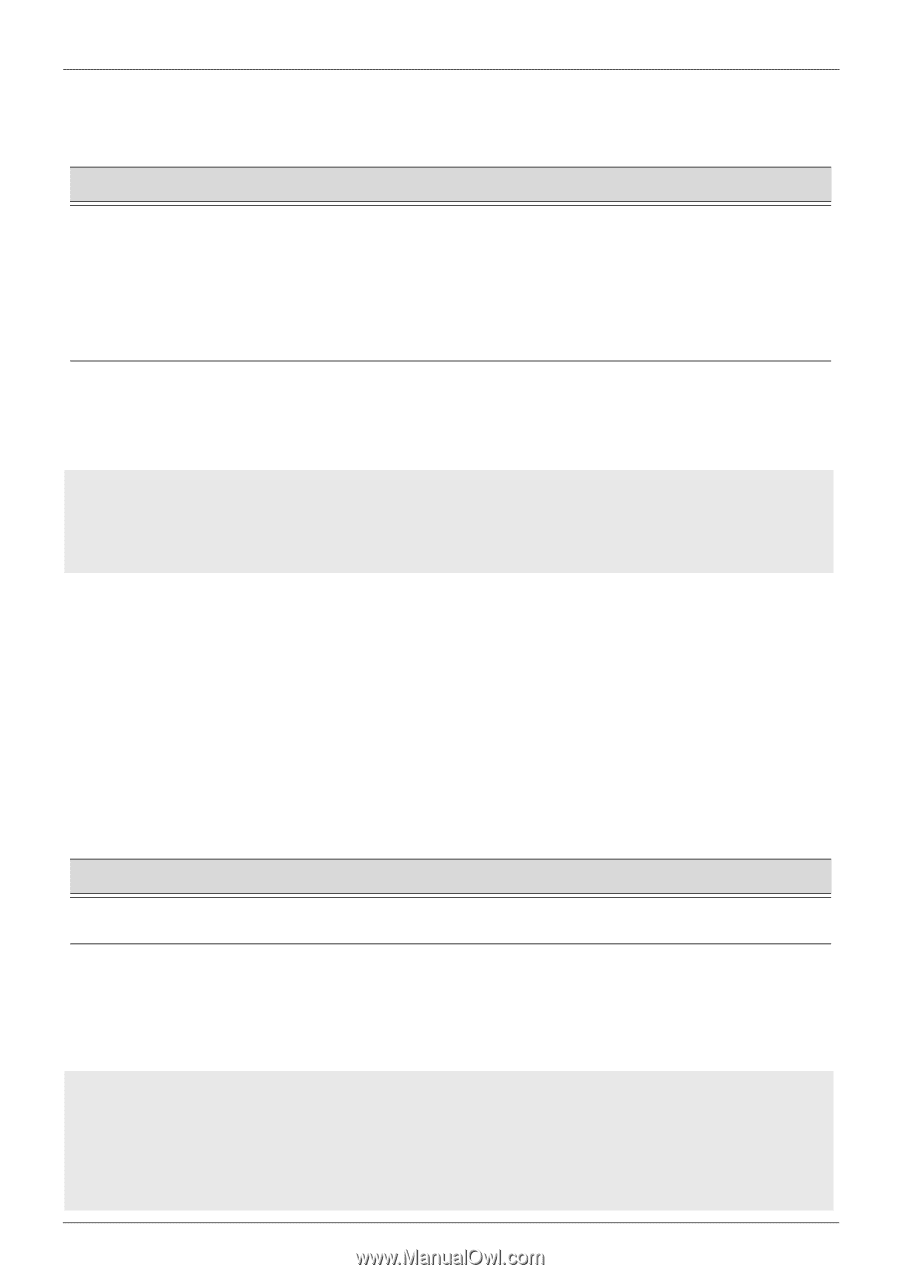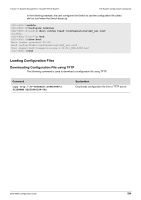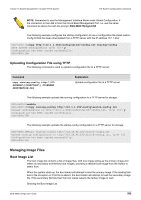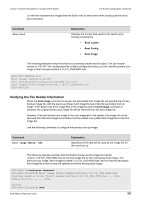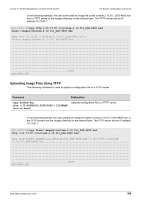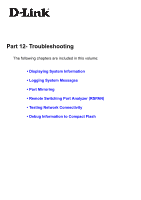D-Link DGS-6600-48TS Configuration Guide - Page 567
Verifying the File Header Information, boot image, Command, Explanation, Boot Loader, Boot Config
 |
View all D-Link DGS-6600-48TS manuals
Add to My Manuals
Save this manual to your list of manuals |
Page 567 highlights
Volume 11-System Management / Chapter 57-File System File System Configuration Commands To view the available boot images that the Switch has to select from when booting use the show boot command. Command show boot Explanation Displays the current files used by the switch when booting including the: • Boot Loader • Boot Config • Boot Image The following example shows the show boot command issued and its output. The boot loader version is 1.00.007, the configuration file is flash:\configurations\def_usr.conf, and the primary boot image is flash:\images\runtime.2.10.011_DGS-6600.had. DGS-6600:15#show boot Boot loader version:1.00.007 Boot config:flash:\configurations\def_usr.conf Boot image:flash:\images\runtime.2.10.011_DGS-6600.had DGS-6600:15# Verifying the File Header Information When the boot image command is issued, the associated boot image file will become the primary boot-up image file, with the previous primary boot image file becoming the secondary boot up image. If the Switch has three image files in the image list and the boot image command is reissued, the original tertiary boot image file will be removed from the boot image list. However, if the last tertiary boot image is the only image left in the system, the image will not be removed from the boot image list as there must be at least one system flash image file in the boot image list. Use the following command to configure the primary boot-up image: Command boot image MEDIA: URL Explanation Specifies the file that will be used as the image file for the next boot up. The following example specifies that the Switch should use the image file named runtime.1.00.024_DGS-6600.had as the boot image file for the next startup boot image. The previous boot image, flash:\images\runtime.2.10.011_DGS-6600.had, will turn into the secondary boot image file in the list and will operate as the first backup boot image: DGS-6600:15#configure terminal DGS-6600:15(config)#boot image flash:\images\runtime.2.10.011_DGS-6600.had Checking image at local flash:\images\runtime.2.10.011_DGS-6600.had ... Done. Update bootlist ...... Done. Success DGS-6600:15(config)#end DGS-6600 Configuration Guide 567