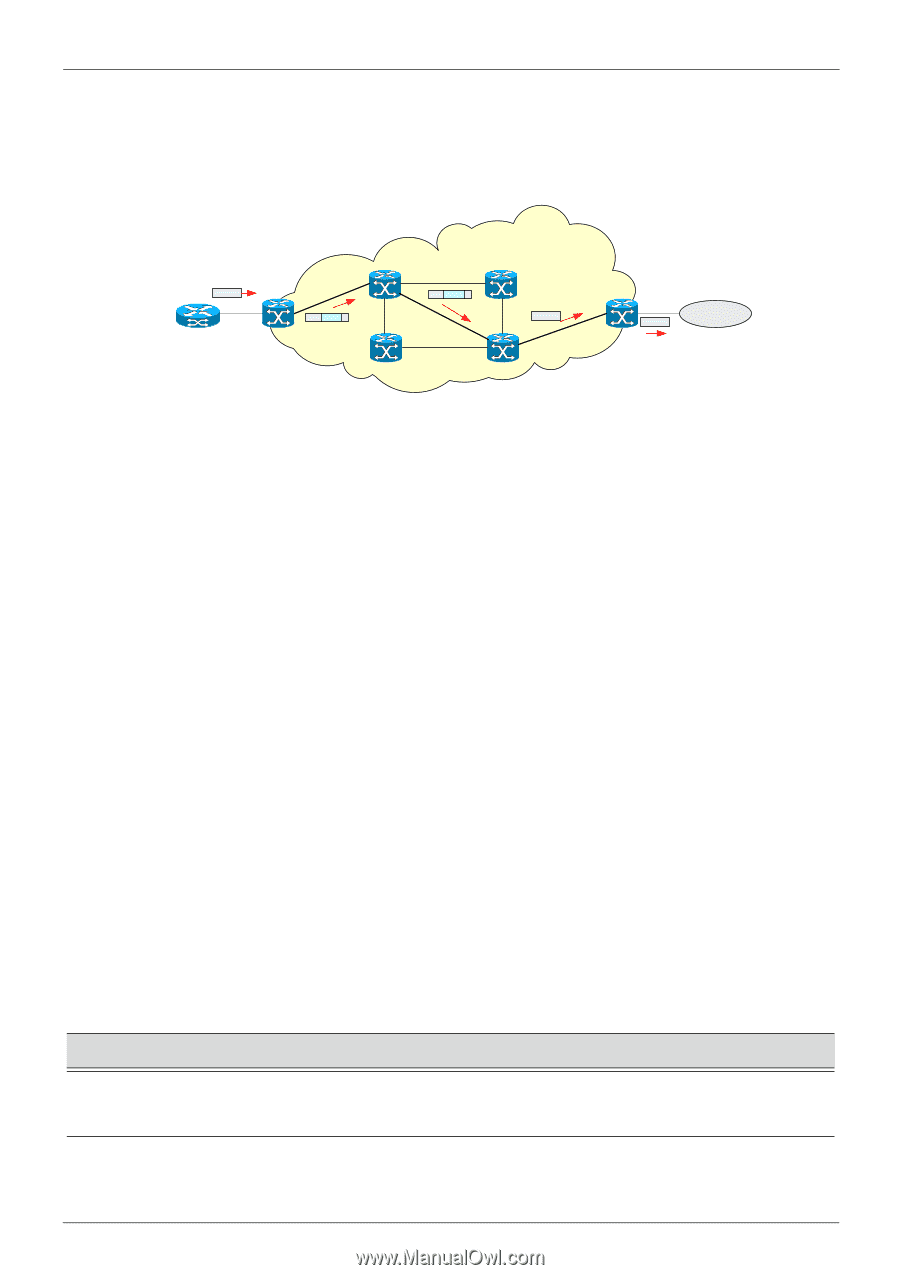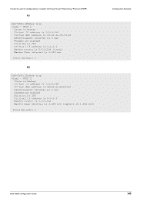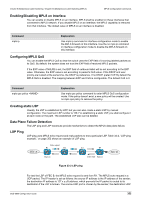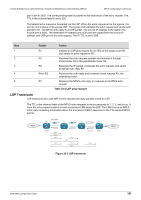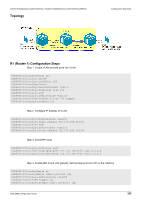D-Link DGS-6600-48TS Configuration Guide - Page 351
MPLS Configuration Commands, Enabling MPLS Function
 |
View all D-Link DGS-6600-48TS manuals
Add to My Manuals
Save this manual to your list of manuals |
Page 351 highlights
Volume 5-Multiprotocol Label Switching / Chapter 33-Multiprotocol Label Switching (MPLS) MPLS Configuration Commands The MPLS label stack can be used to provide a MPLS tunnel. It make the MPLS-VPN can be implemented easily. The MPLS is independent of the L2 and L3 protocols. It supports all L3 protocols, such as IPv4, IPv6, IPX, etc. It is also can run on any L2 network, such as ATM, Ethernet, PPP, etc. DIP 172.18.10.1 Ingress If 2 Source LSR 1 LSR2 If 1 If 3 L1 MPLS network L2 If 1 LSR4 DIP 172.18.10.1 If 1 If 2 If 3 Egress LSR3 172.18.10.0/24 Destination Figure 33-1 Example of MPLS network The node in the network is known as Label Switching Router (LSR). All LSRs use MPLS to communicate in the network. The path from the source to the destination is selected by typical routing protocols. The path is known as Label Switched Path (LSP). In figure 1, the LSP is . LSR1 is the ingress LSR and LSR4 is the egress LSR. LSR1 and LSR4 are also called Label Edge Router (LER). The Label Distribution Protocol (LDP) is used to establish the unidirectional LSP. Along the path, each LSR uses LDP to assign a label for the FEC and to distribute the assigned label to its upstream LSR. The upstream LSR records the advertised label to its Label Information Base (LIB). In above example, LSR1 receives label advertisement of (L1, IP prefix 172.18.10.0/24) from LSR2 hence LSR1 is LSR2 upstream router for this LSP. Once the MPLS packet destination to LSR1 enters the MPLS network, the LSR1 assigns it to FEC (IP prefix 172.18.10.0/24) and push the label L1 for it. When the LSR2 received the labeled packet from LSR1, it uses the label L1 as key to lookup its LIB, and swaps the L1 to L2, and then send out the packet to LSR3. Because the LSR3 is the penultimate hop in the LSP, it pops the label and forwards the packet to LSR4. At egress, LSR4 forwards the unlabeled packet to destination. MPLS Configuration Commands Enabling MPLS Function Once the global MPLS is enabled, it will be running as LSR. If MPLS is disabled, all assigned labels shall be released, all established LSPs shall be destroyed and all LDP sessions shall be closed. By default, it is disabled. Command mpls ip Explanation Use mpls ip command in global configuration mode to enable the MPLS to forward globally. Use no mpls ip command in global configuration mode to disable MPLS forwarding globally Table 33-1 DGS-6600 Configuration Guide 351