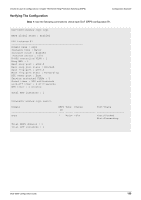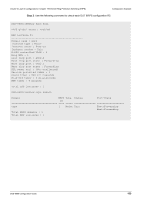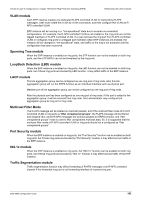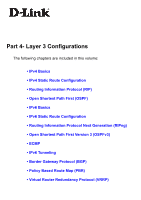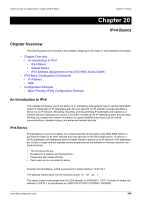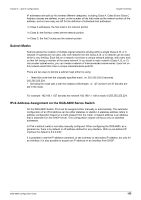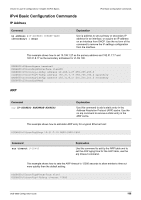D-Link DGS-6600-48TS Configuration Guide - Page 194
IPv4 Basics, Overview, An Introduction to IPv4
 |
View all D-Link DGS-6600-48TS manuals
Add to My Manuals
Save this manual to your list of manuals |
Page 194 highlights
Volume 4-Layer 3 Configurations / Chapter 20-IPv4 Basics Chapter Overview Chapter 20 IPv4 Basics Chapter Overview The following topics are included in this chapter, please go to the topic for more detailed information: • Chapter Overview • An Introduction to IPv4 • IPv4 Basics • Subnet Masks • IPv4 Address Assignment on the DGS-6600 Series Switch • IPv4 Basic Configuration Commands • IP Address • ARP • Configuration Example • Basic Routing (IPV4) Configuration Example An Introduction to IPv4 This Chapter introduces you to the basics of IP addressing and explains how to use the DGS-6000 switch to implement an IP addressing plan for your network. An IP address uniquely identifies a device on an IP network. Allocating, recycling, and documenting IP addresses and subnets in a network can get confusing very quickly if you have not laid out an IP addressing plan. A sound plan will help you prepare the network foundation to support additional services such as unified communications, wireless access, and enhanced network security. IPv4 Basics IP addressing is core to the design of a network and the functionality of the DGS-6600 Switch; it provides the base for all other network and user services on the DGS-6600 switch. IP version 4 (IPv4) addresses, are addresses which uniquely identify a device on an IP network. IPv4 addresses are 32 bits in length and are typically communicated across the network in a format referred to as dotted decimal. • The 32 binary bits are: • Divided into a network and host portions • Placed into four octets of 8 bits. • Each octet can be converted to binary. Consider this IP address, which is presented in dotted decimal: 10.83.33.1. The address breaks down into the following octets: 10, 83, 33, 1 The value in each octet ranges from 0 to 255 decimal, or 00000000- 11111111 binary. In binary, the address 10.83.33.1 is represented as: 00001010 01010011 00100001 00000001 DGS-6600 Configuration Guide 194