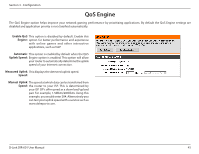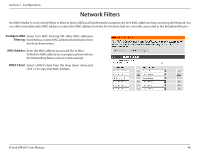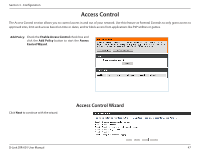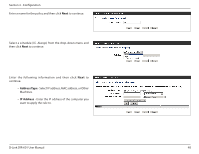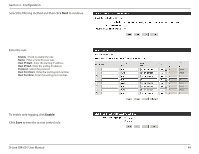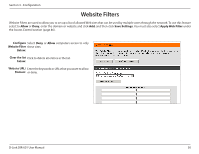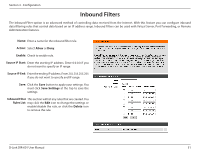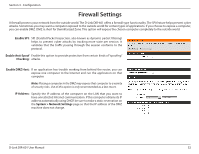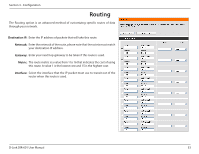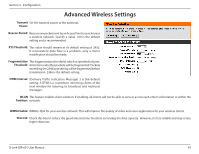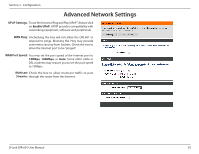D-Link DIR 601 User Guide - Page 54
Website Filters
 |
UPC - 790069332517
View all D-Link DIR 601 manuals
Add to My Manuals
Save this manual to your list of manuals |
Page 54 highlights
Section 3 - Configuration Website Filters Website Filters are used to allow you to set up a list of allowed Web sites that can be used by multiple users through the network. To use this feature select to Allow or Deny, enter the domain or website and click Add, and then click Save Settings. You must also select Apply Web Filter under the Access Control section (page 46). Configure Select Deny or Allow computers access to only Website Filter these sites. Below: Clear the list Click to delete all entries in the list. below: Website URL/ Enter the keywords or URLs that you want to allow Domain: or deny. D-Link DIR-601 User Manual 50
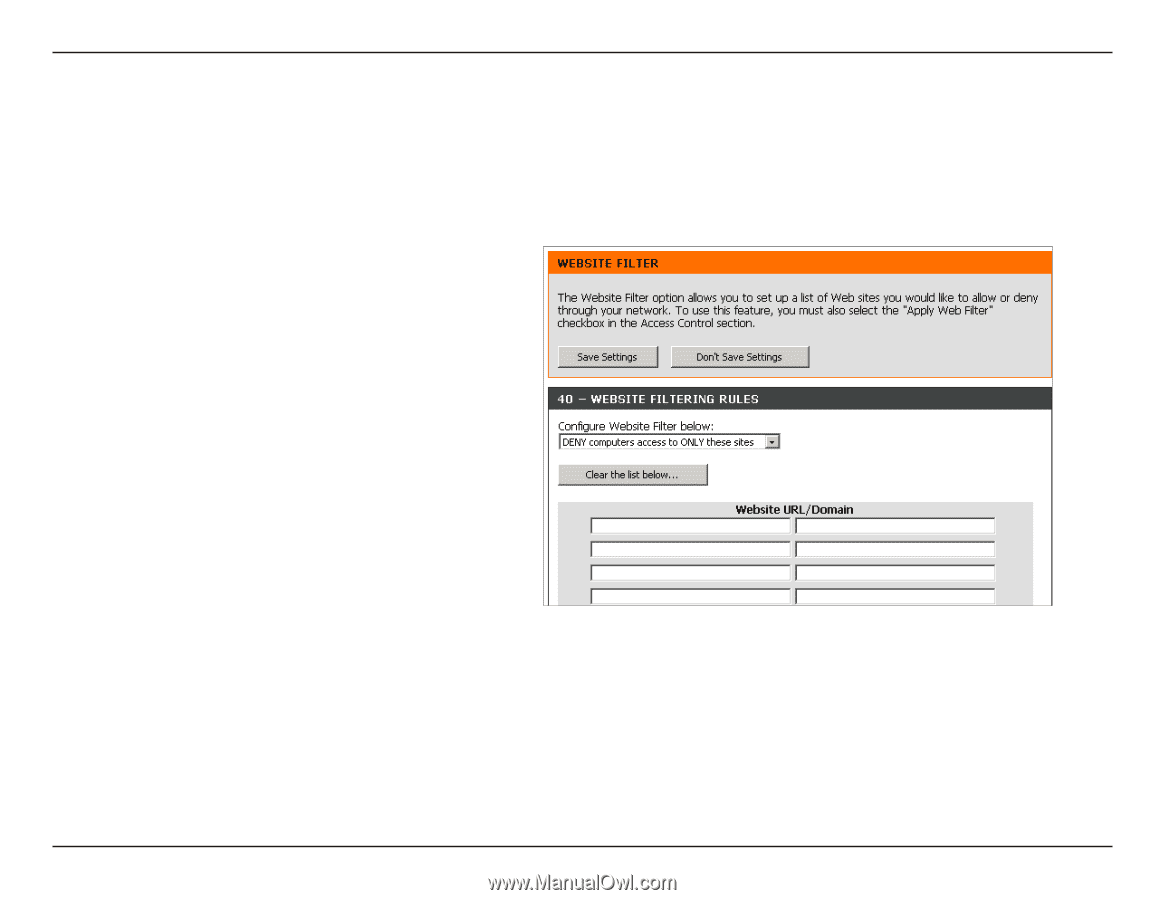
50
D-Link DIR-601 User Manual
Section 3 - Configuration
Select
Deny
or
Allow
computers access to only
these sites.
Click to delete all entries in the list.
Enter the keywords or URLs that you want to allow
or deny.
Configure
Website Filter
Below:
Clear the list
below:
Website URL/
Domain:
Website Filters
Website Filters are used to allow you to set up a list of allowed Web sites that can be used by multiple users through the network. To use this feature
select to
Allow
or
Deny
, enter the domain or website and click
Add
, and then click
Save Settings
. You must also select
Apply Web Filter
under
the Access Control section (page 46).