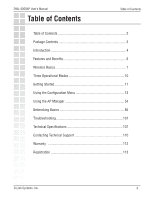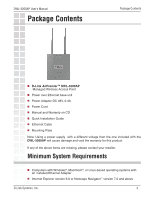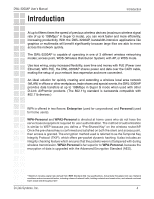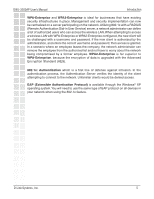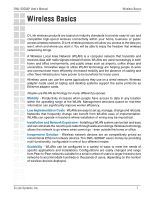D-Link DWL-3200AP Product Manual - Page 2
Using the Configuration Menu - d link manual
 |
UPC - 790069273544
View all D-Link DWL-3200AP manuals
Add to My Manuals
Save this manual to your list of manuals |
Page 2 highlights
DWL-3200AP User's Manual Table of Contents Table of Contents Table of Contents 2 Package Contents 3 Introduction 4 Features and Benefits 6 Wireless Basics 7 Three Operational Modes 10 Getting Started 11 Using the Configuration Menu 13 Using the AP Manager 54 Networking Basics 85 Troubleshooting 101 Technical Specifications 107 Contacting Technical Support 110 Warranty 112 Registration 113 D-Link Systems, Inc. 2
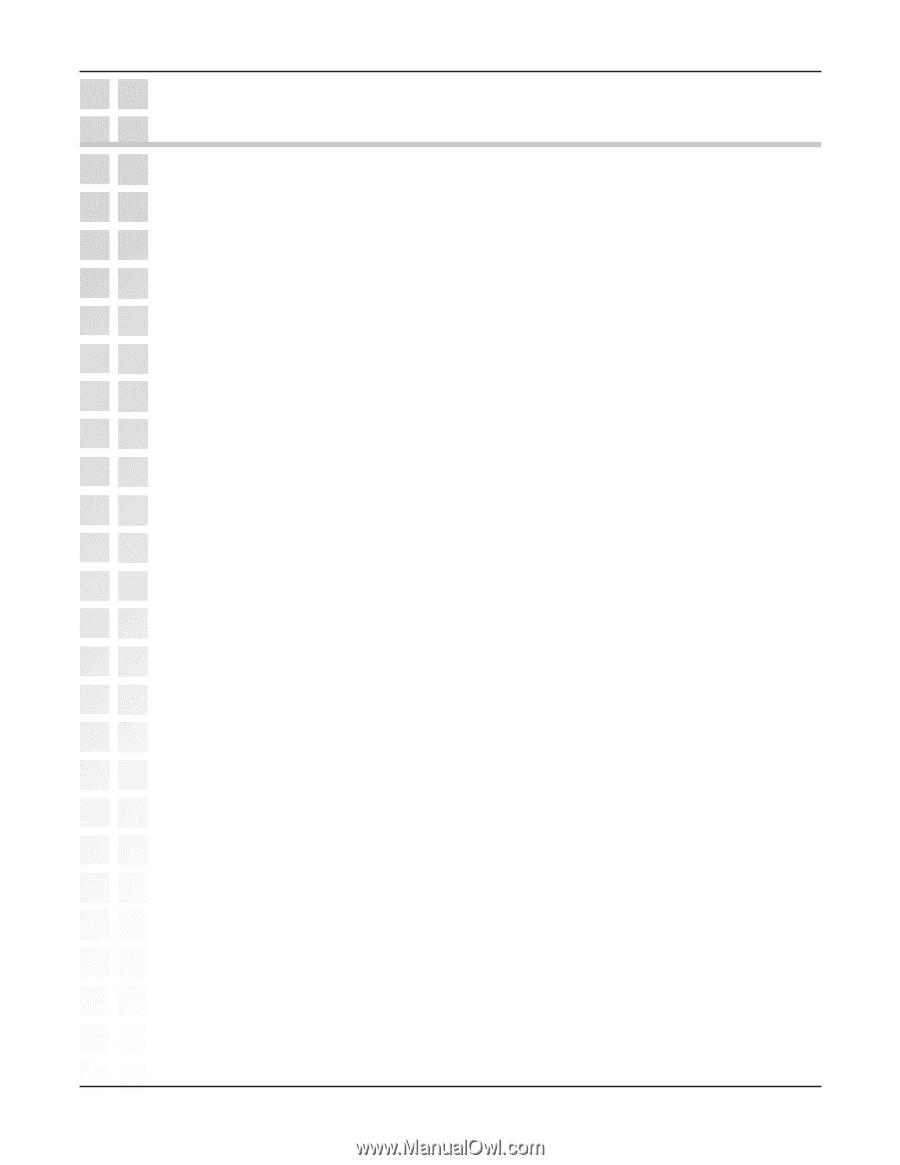
2
DWL-3200AP User’s Manual
D-Link Systems, Inc.
Table of Contents
Table of Contents
Table of Contents
.............................................................................
2
Package Contents
............................................................................
3
Introduction
.....................................................................................
4
Features and Benefits
.......................................................................
6
Wireless Basics
................................................................................
7
Three Operational Modes
...............................................................
10
Getting Started
...............................................................................
11
Using the Configuration Menu
.......................................................
13
Using the AP Manager
...................................................................
54
Networking Basics
.........................................................................
85
Troubleshooting
...........................................................................
101
Technical Specifications
...............................................................
107
Contacting Technical Support
......................................................
110
Warranty
....................................................................................
112
Registration
.................................................................................
113