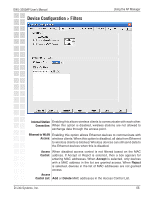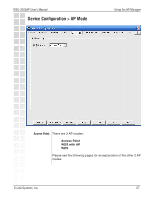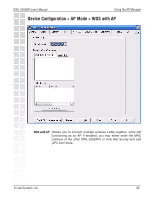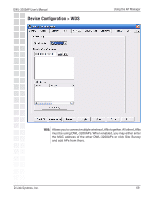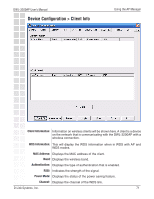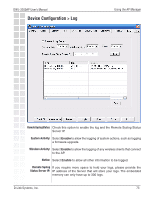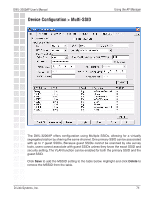D-Link DWL-3200AP Product Manual - Page 71
Device Configuration > Client Info
 |
UPC - 790069273544
View all D-Link DWL-3200AP manuals
Add to My Manuals
Save this manual to your list of manuals |
Page 71 highlights
DWL-3200AP User's Manual Device Configuration > Client Info Using the AP Manager Client Information: Information on wireless clients will be shown here. A client is a device on the network that is communicating with the DWL-3200AP with a wireless connection. WDS Information: This will display the WDS information when in WDS with AP and WDS modes. MAC Address: Displays the MAC address of the client. Band: Displays the wireless band. Authentication: Displays the type of authentication that is enabled. RSSI: Indicates the strength of the signal. Power Mode: Displays the status of the power saving feature. Channel: Displays the channel of the WDS link. D-Link Systems, Inc. 71
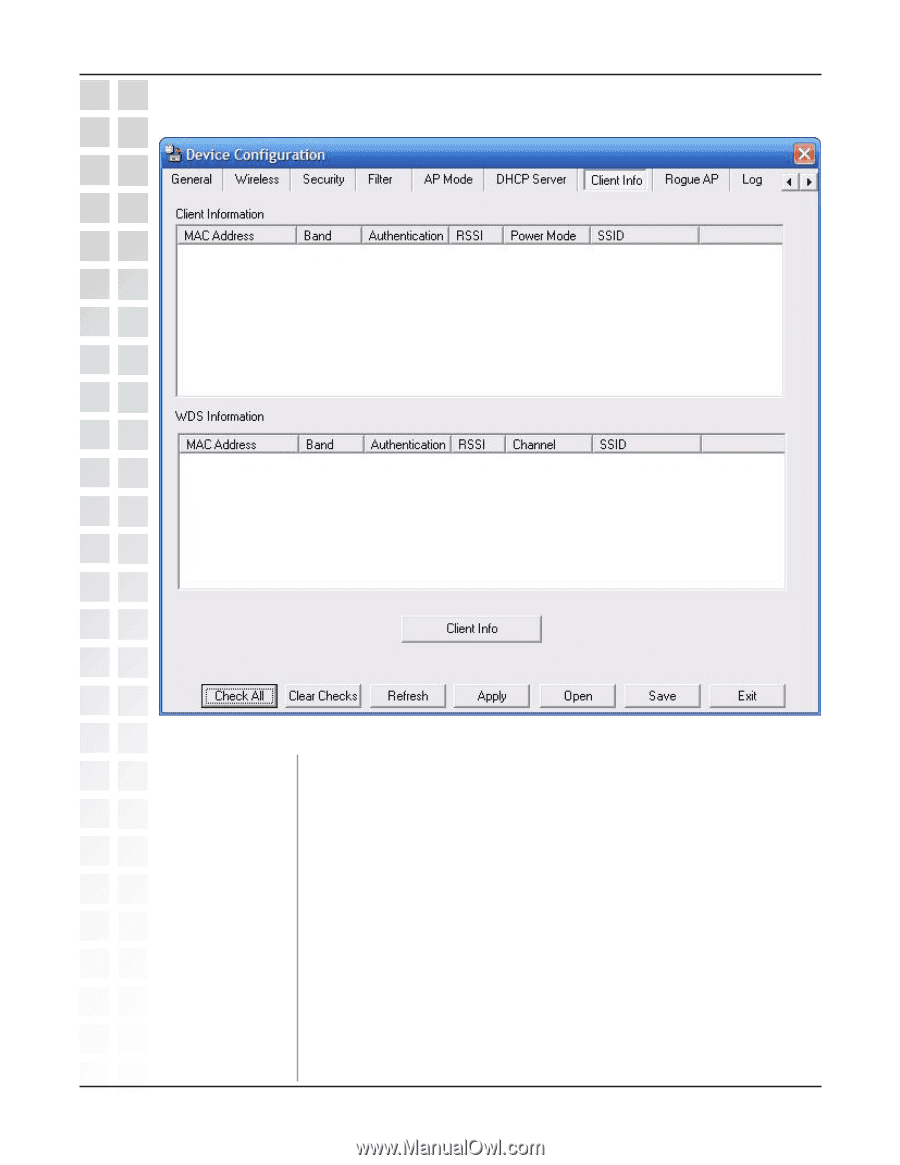
71
DWL-3200AP User’s Manual
D-Link Systems, Inc.
Device Configuration > Client Info
Indicates the strength of the signal.
Displays the status of the power saving feature.
RSSI:
Power Mode:
Information on wireless clients will be shown here. A client is a device
on the network that is communicating with the DWL-3200AP with a
wireless connection.
This will display the WDS information when in WDS with AP and
WDS modes.
Displays the MAC address of the client.
Displays the wireless band.
Displays the type of authentication that is enabled.
Client Information:
MAC Address:
Band:
Authentication:
Using the AP Manager
WDS Information:
Displays the channel of the WDS link.
Channel: