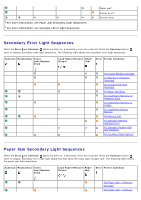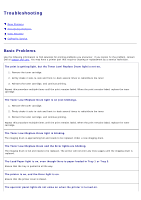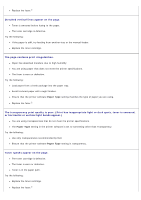Dell 1720 User's Guide (HTML) - Page 38
Print Quality Problems
 |
UPC - 884116025122
View all Dell 1720 manuals
Add to My Manuals
Save this manual to your list of manuals |
Page 38 highlights
NOTICE: Do not leave the toner cartridge assembly exposed to direct light for an extended period of time. Extended light exposure can cause print quality problems. 3. Remove any jams in the area behind the toner cartridge assembly. 4. Lift the flap at the front of the printer, and remove any jams beneath the flap. 5. Open the rear exit, and remove any jams. 6. Reinstall the toner cartridge assembly, and then close the front and rear covers. 7. Replace the paper trays, ensure that they are closed, and then press the Continue button to resume printing. NOTE: The printer reprints the pages that caused the paper jam. Print Quality Problems Use the following information to find solutions for printing problems you encounter. If you cannot fix the problem, contact Dell at support.dell.com. You may have a printer part that requires cleaning or replacement by a service technician.