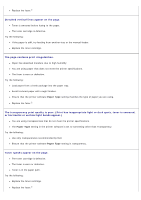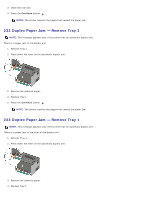Dell 1720 User's Guide (HTML) - Page 43
Insufficient Memory for Resource Save, Missing or Defective Cartridge
 |
UPC - 884116025122
View all Dell 1720 manuals
Add to My Manuals
Save this manual to your list of manuals |
Page 43 highlights
NOTE: Although you can use Tray 1 or Tray 2 to print the first side of the duplex job, only use Tray 1 to print the second side. 4. Replace Tray 1. 5. Press the Continue button . 30 Invalid Refilled Cartridge The cartridge in your printer has been refilled. Install a new toner cartridge. 31 Missing or Defective Cartridge If the toner cartridge is not installed, install it. If the toner cartridge is installed, remove it and install a new toner cartridge. 32 Unsupported Print Cartridge Install the correct toner cartridge for your printer. 34 Paper Too Short Make sure the paper you loaded is large enough. Check for a paper jam. To clear the message and continue printing the job, press the Continue button . The remaining pages of the print job may not print correctly. 35 Insufficient Memory for Resource Save To clear the message, press the Continue button . To cancel the print job, press the Cancel button . To prevent this error in the future, install additional memory. 37 Insufficient Memory to Collate To clear the message and continue printing, press the Continue button . The remaining pages of the job may not print correctly.