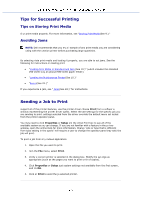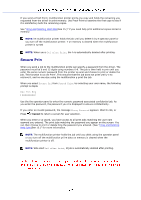Dell 3115 Color Laser User Guide - Page 255
Using the Pr ld Function, Printing a Font Sample List
 |
View all Dell 3115 Color Laser manuals
Add to My Manuals
Save this manual to your list of manuals |
Page 255 highlights
See "erstanding Menus(See 13.)" to identify the display and oper buttons if you need help. 1. Press until >SETUP appears, and then press . 2. Press until >Reports appears, and then press . 3. Settings is displayed. Press . Th m settings page is printed. The me System Settings Printing ars while the page prints. The multifunction printer returns t andby mode after the system settings page prints. If any other message appears when you print this page, see "Understanding Multifunction Printer Mes(See 21.)" for more information. Printing a Font Sample List To print samples of all the fonts currently avail r your multifunction printer: 1. Press until >SETUP appears, and then press . 2. Press until >Reprts appears, and then press . 3. Press until either L Fonts List or PS Fo appears. Select PCL Fonts List to print a l f the fonts available to the PCL. Sele PS Fonts List to print g of the fonts available to the Adobe PostScript 3™. 4. Press . The message PCL Fonts List Printing or PS Fonts List Printing appears and remains operator panel until the page prints. The multifunction printe s to the standby mode after the font sample list prints. Using the Pr ld Function When you send to the multifunction printer, you can specify in the driver th want the multifunction printer to hold the job in memory. When ready to print the job, you must go to the multifunction prin use the operator panel menus to identify which job in the memo ant to print. You can use this function to print a confidential ecure Print), or verify one copy before printing additional oof Print). NOTE: The multifun ter holds the job until you delete it by using the operator you turn off the multifunction printer. The data on memory is c when the multifunction printer is turned off.