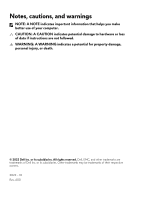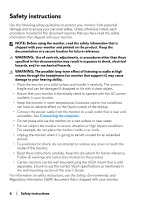4
|
Setting up the monitor. . . . . . . . . . . . . . . . . . . . . . . . . .30
Attaching the stand. . . . . . . . . . . . . . . . . . . . . . . . . . . . . . . . . 30
Connecting the computer. . . . . . . . . . . . . . . . . . . . . . . . . . . . .34
Connecting the DisplayPort (DP to DP) cable . . . . . . . . . . . . . . . . . .35
Connecting the USB-C-DisplayPort cable. . . . . . . . . . . . . . . . . . . . . .35
Connecting the HDMI cable (optional). . . . . . . . . . . . . . . . . . . . . . . . .35
Removing the monitor stand . . . . . . . . . . . . . . . . . . . . . . . . . 36
VESA wall mounting (optional). . . . . . . . . . . . . . . . . . . . . . . .37
Operating the monitor. . . . . . . . . . . . . . . . . . . . . . . . . .38
Turn on the monitor . . . . . . . . . . . . . . . . . . . . . . . . . . . . . . . . . 38
Using the joystick . . . . . . . . . . . . . . . . . . . . . . . . . . . . . . . . . . 38
Using the On-Screen Display (OSD) menu . . . . . . . . . . . . . 39
Accessing the Menu Launcher . . . . . . . . . . . . . . . . . . . . . . . . . . . . . . . .39
Accessing the menu system . . . . . . . . . . . . . . . . . . . . . . . . . . . . . . . . . . 41
Console mode . . . . . . . . . . . . . . . . . . . . . . . . . . . . . . . . . . . . . . . . . . . . . .63
OSD warning message . . . . . . . . . . . . . . . . . . . . . . . . . . . . . . . . . . . . . .64
Locking the control buttons . . . . . . . . . . . . . . . . . . . . . . . . . . 68
Setting the maximum resolution . . . . . . . . . . . . . . . . . . . . . . 69
Requirements to view or playback HDR content . . . . . . . . 70
Using the tilt, swivel, and vertical extension . . . . . . . . . . . . .71
Tilt and swivel extensions . . . . . . . . . . . . . . . . . . . . . . . . . . . . . . . . . . . . 71
Vertical extension . . . . . . . . . . . . . . . . . . . . . . . . . . . . . . . . . . . . . . . . . .71
Using AlienFX application. . . . . . . . . . . . . . . . . . . . . . . 72
Prerequisites . . . . . . . . . . . . . . . . . . . . . . . . . . . . . . . . . . . . . . 72
Installing AWCC through Windows update . . . . . . . . . . . . 72
Installing AWCC from the Dell Support website . . . . . . . . 72
Navigating the AlienFX window . . . . . . . . . . . . . . . . . . . . . . .73
Creating a theme . . . . . . . . . . . . . . . . . . . . . . . . . . . . . . . . . . . 76
Setting the lighting effects. . . . . . . . . . . . . . . . . . . . . . . . . . . 77
Settings . . . . . . . . . . . . . . . . . . . . . . . . . . . . . . . . . . . . . . . . . . . 80