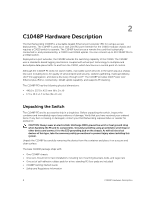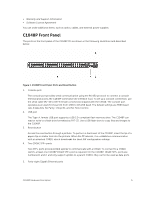Dell C1048P Port Extender Networking C1048P Getting Started Guide - Page 9
C1048P Back Panel, Stack port 2: Activity LED
 |
View all Dell C1048P Port Extender manuals
Add to My Manuals
Save this manual to your list of manuals |
Page 9 highlights
C1048P Back Panel The back panel of the C1048P PE is shown in the following illustration and described below. Figure 3. C1048P Back Panel 1. Stack ports: Each C1048P has two fixed mini-SAS (STD) stacking connectors on its back panel. Stack port 1 is on top; stack port 2 is on the bottom. You can stack up to eight C1048P PEs using the mini-SAS ports on the back panel. A C1048P PE supports stacking only with other C1048P PEs. When you connect multiple C1048P PEs using the stack ports, the PEs operate as a single unit with up to 384 front panel ports. The stack operates and is managed from a C9010 switch as a single entity. In a C1048P stack, the Stack Master/Member LED on the front panel indicates operational status (standalone, stack master, or member unit). For more information about C1048P LED behavior, see System LEDs. 2. Stack port 1: Activity LED 3. Stack port 1: Link LED 4. Main AC power supply connector: The C1048P PE has an internal 1000-watt power supply that feeds up to 24 PoE devices at full PoE+ power (850W). PoE power is dynamically allocated. NOTE: The AC power connector on a C1048P requires an IEC-320-C15 power cable, which is different than the C13 power cable used on most lower wattage switches. 5. External DC power supply connector: You can connect an additional external power supply (MPS1000) to provide 1000 watts and full power coverage for all 48 PoE devices (1800W). 6. Fan vents: Two fans are used to cool the C1048P PE. 7. Stack port 2: Activity LED 8. Stack port 2: Link LED C1048P Hardware Description 9