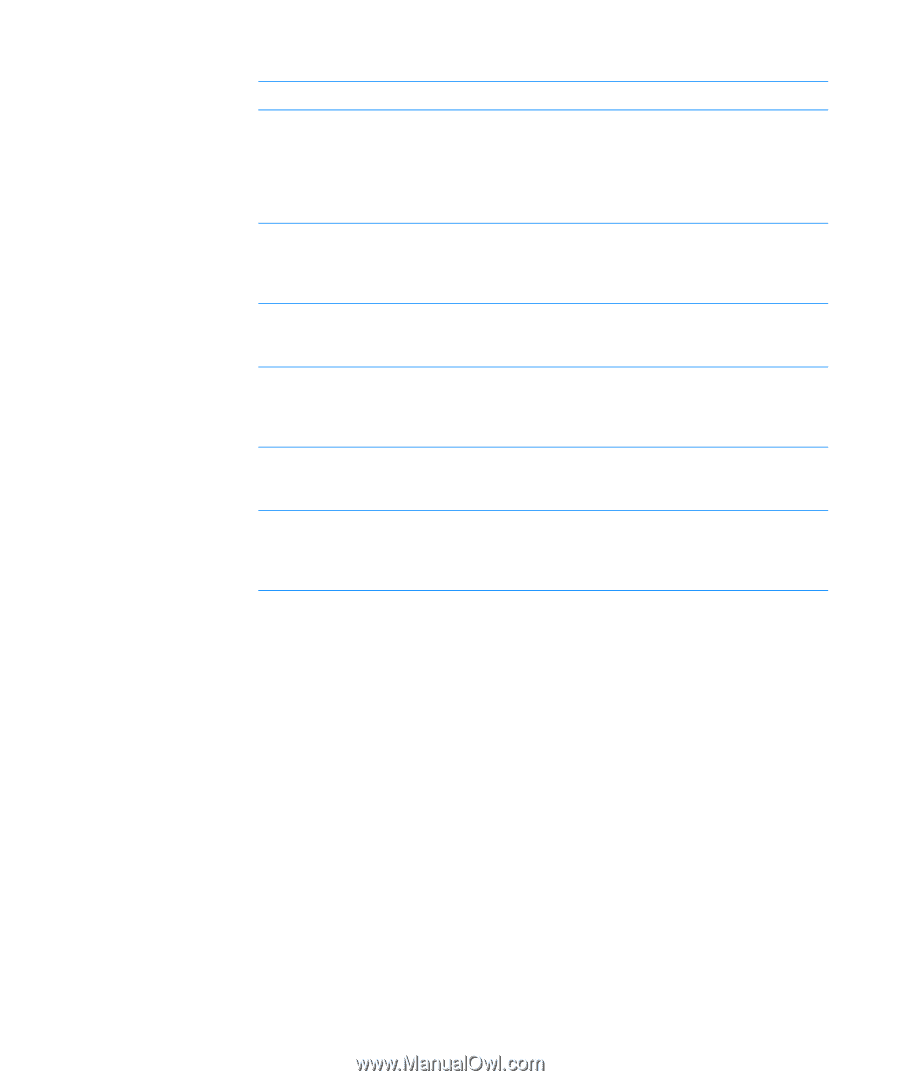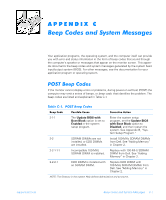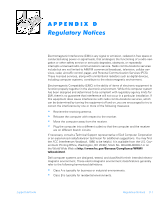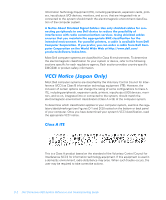Dell Dimension 900 Reference Guide - Page 111
System Board Devices, SETUP or F1
 |
View all Dell Dimension 900 manuals
Add to My Manuals
Save this manual to your list of manuals |
Page 111 highlights
Table C-2. System Messages (continued) Message Possible Cause Corrective Action Press key to enter SETUP or F1 key to Continue... A system configuration error is detected, or the hardware configuration does not match the system setup program configuration data. Check the system setup program settings. See Appendix B, "System Setup Program." Press to turn off NMI, or any key to reboot A non-maskable interrupt (NMI) has occurred. Press carat (^) to reject the NMI error, or press any other key to restart the system. RAM Parity Error One or more DIMMs may be faulty or improperly seated. See "System Memory" and "Reseating DIMMs" in Chapter 5. Real Time Clock Error A real-time clock error has occurred. Run the System Board Devices tests as described in "Running the Dell Diagnostics" in Chapter 3. System Management Memory Bad System management memory may be faulty. See "System Memory" in Chapter 5. System Resource Conflict Some system resources conflict with the resources required by a PCI device. See "Resolving Software and Hardware Incompatibilities" in Chapter 4. NOTE: The Glossary in the system Help defines abbreviations and acronyms. support.dell.com Beep Codes and System Messages C-5