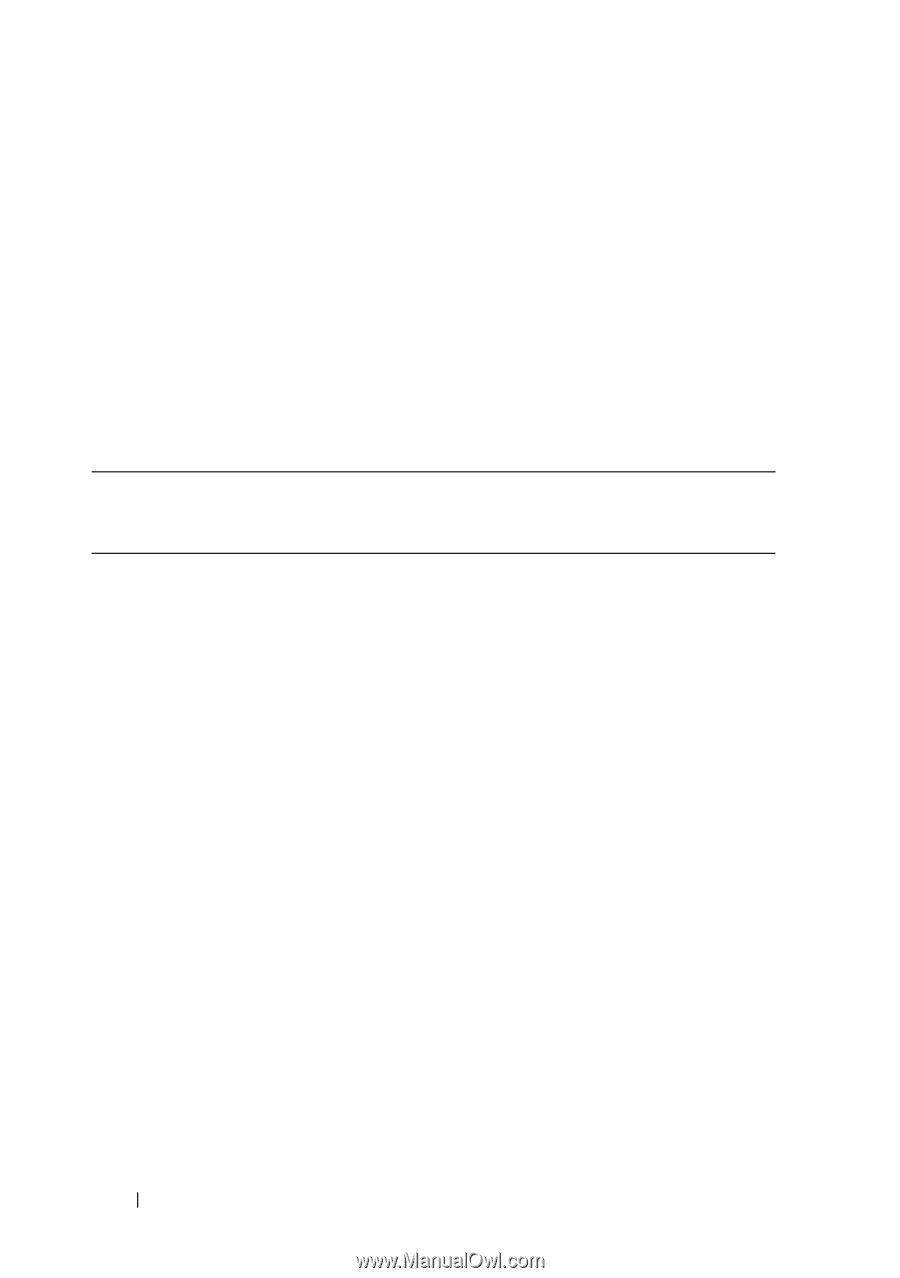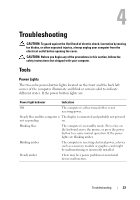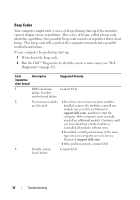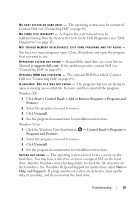Dell E6500 Quick Reference Guide - Page 34
Beep Codes, beeps. This beep code tells you that the computer encountered a possible - service manual
 |
UPC - 884116029793
View all Dell E6500 manuals
Add to My Manuals
Save this manual to your list of manuals |
Page 34 highlights
Beep Codes Your computer might emit a series of beeps during start-up if the monitor cannot display errors or problems. This series of beeps, called a beep code, identifies a problem. One possible beep code consists of repetitive three short beeps. This beep code tells you that the computer encountered a possible motherboard failure. If your computer beeps during start-up: 1 Write down the beep code. 2 Run the Dell™ Diagnostics to identify a more serious cause (see "Dell Diagnostics" on page 42). Code Description (repetitive short beeps) Suggested Remedy 1 BIOS checksum Contact Dell. failure. Possible motherboard failure. 2 No memory modules 1 If you have two or more memory modules are detected installed, remove the modules, reinstall one module (see your Service Manual at support.dell.com), and then restart the computer. If the computer starts normally, reinstall an additional module. Continue until you have identified a faulty module or reinstalled all modules without error. 2 If available, install good memory of the same type into your computer see your Service Manual at support.dell.com). 3 If the problem persists, contact Dell. 3 Possible system Contact Dell. board failure 34 Troubleshooting