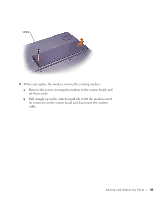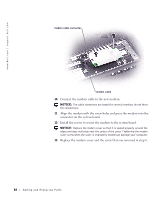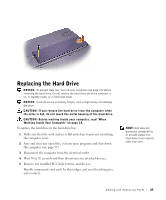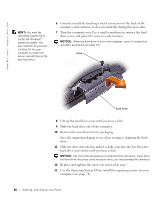Dell Inspiron 2600 Solutions Guide - Page 81
Replace the memory module cover
 |
View all Dell Inspiron 2600 manuals
Add to My Manuals
Save this manual to your list of manuals |
Page 81 highlights
HINT: If the memory module is not installed properly, the computer does not boot. No error message indicates this failure. 8 Replace the memory module cover: a Place the memory module cover over the memory module compartment so that the end of the cover with the screw hole is lined up with the lines and arrows as shown in the following figure. b Press down on the center of the memory module cover, and slide the memory module cover until it is secured. NOTICE: If the memory module cover is difficult to close, remove the module and reinstall it. Forcing the cover to close may damage your computer. Adding and Re placing Parts 81

Adding and Replacing Parts
81
HINT:
If the memory
module is not installed
properly, the computer
does not boot. No error
message indicates this
failure.
8
Replace the memory module cover:
a
Place the memory module cover over the memory module
compartment so that the end of the cover with the screw hole is
lined up with the lines and arrows as shown in the following figure.
b
Press down on the center of the memory module cover, and slide
the memory module cover until it is secured.
NOTICE:
If the memory module cover is difficult to close, remove the module
and reinstall it. Forcing the cover to close may damage your computer.