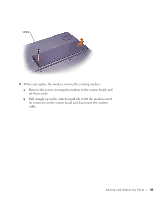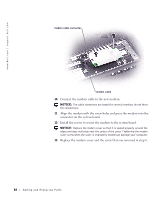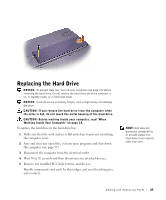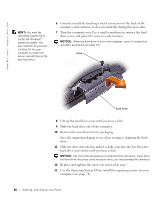Dell Inspiron 2600 Solutions Guide - Page 82
Adding a Modem Card
 |
View all Dell Inspiron 2600 manuals
Add to My Manuals
Save this manual to your list of manuals |
Page 82 highlights
www.dell.com | support.dell.com 9 Replace and tighten the screw you removed in step 5. 10 Insert the battery into the battery bay, or connect the AC adapter to your computer and an electrical outlet. 11 Turn on the computer. As the computer boots, it detects the additional memory and automatically updates the system configuration information. Adding a Modem Card 1 Make sure that the work surface is flat and clean to prevent scratching the computer cover. 2 Save and close any open files, exit any open programs, and shut down the computer (see page 37). 3 Disconnect the computer from the electrical outlet. 4 Wait 10 to 20 seconds and then disconnect any attached devices. 5 Remove any installed PC Cards, battery, and devices. 6 To ground yourself, periodically touch an unpainted metal surface on the back of the computer while you work. 7 Handle components and cards by their edges, and avoid touching pins and contacts. 8 Turn the computer over, remove the screw from the memory module cover, slide the cover out approximately 10 mm, and lift the cover away from the computer. 82 Adding and Replacing Pa rts